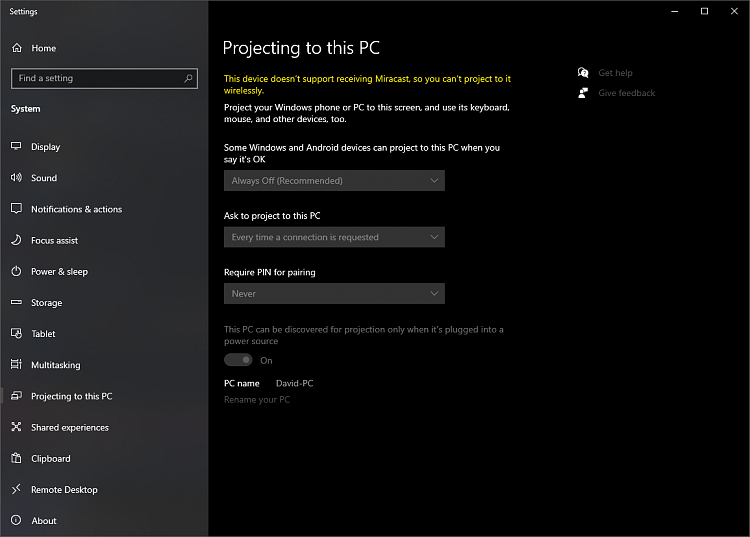New
#1
How do I enable DHCP (Miracast) on my Windows 10 PC with LAN?
Windows 10 desktop with a LAN connection, OS Build 19043.1348, Version 21H1.
I'm incredibly confused and bewildered, been trying this for hours and I can't get Miracast to work, no matter what I try.
I have all of the streaming settings enabled.
I'm able to right click media files, select "Cast To" and have it play on my Samsung Smart TV no problem.
I also have a Microsoft Wireless Display dongle which works with Miracast also.
However, no matter what I do, Windows 10 won't let me connect to a wireless display over LAN.
According to this, it should work, and I opened the correct TCP port inbound connection:
https://docs.microsoft.com/en-us/sur...infrastructure
According to NVIDIA, my display and graphics card are HDCP capable.
According to DirectX, I have Miracast enabled, but not HDCP.
On my Surface, I can connect to my Samsung TV no problem wirelessly. But on my desktop with LAN, I can't for some reason.
What am I missing???
Thanks in advance for your help.


 Quote
Quote