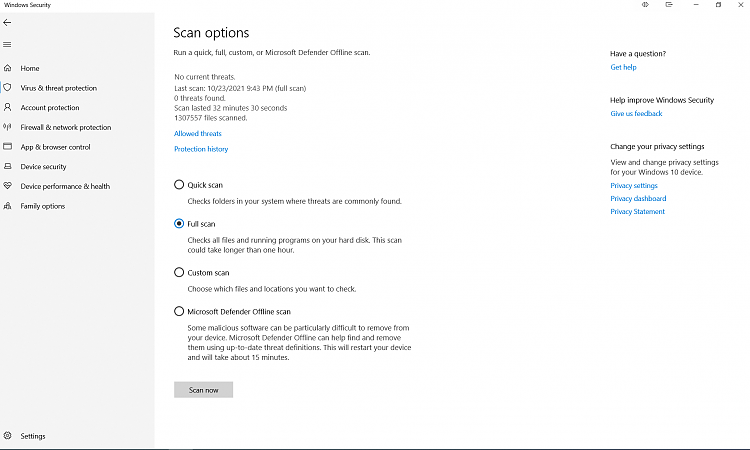New
#1
Ethernet Connection Occasionally Drops
On occasion my ethernet connection drops and an auto-configuration address gets assigned by Windows 10. I purchased an ethernet card thinking the problem with the ethernet that is built into the motherboard, but the ethernet connection still randomly drops. The ethernet connection will randomly start working again. Yes, I disabled the onboard ethernet in the BIOS, so conflicts would not be an issue. I have no idea if the issue can be fixed or not. I have had this issue since I purchased this used computer in 2019. If it is the motherboard, then I will just live it with until the computer is replaced. I realize the issue is probably not easily fixable, but any suggestions will be appreciated. The DNS shown is the DNS of my VPN provider. Let me know if you need any other information.


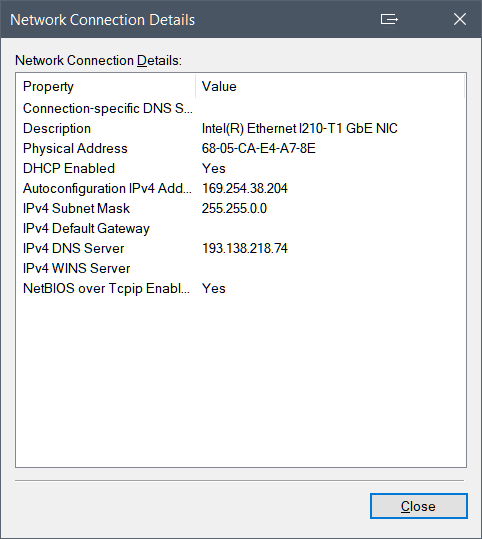

 Quote
Quote