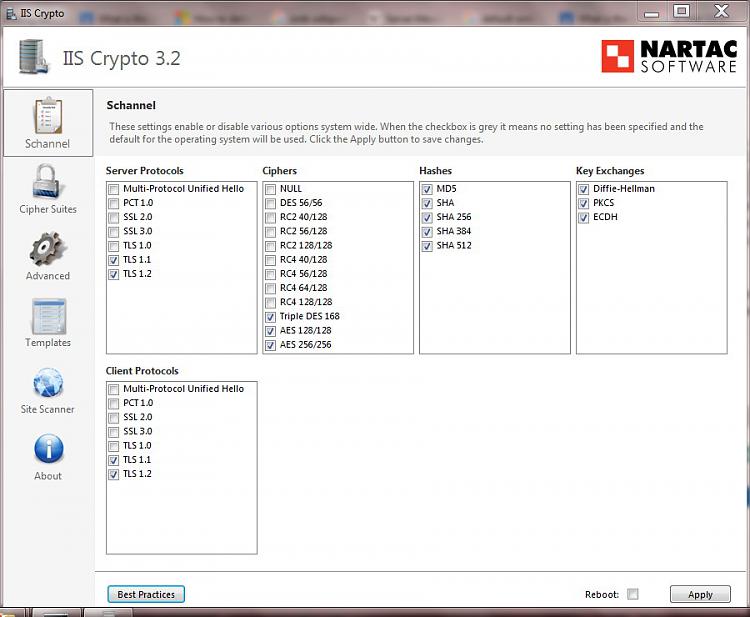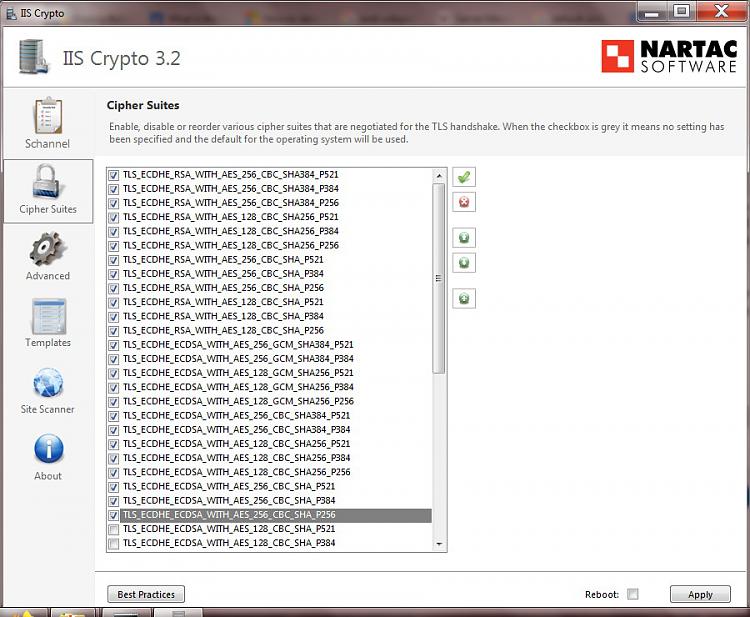New
#1
Sharing Between 7 and 10
I just installed Win 10 Pro 21H1 after several years of putting it off and would now like to have it join my existing Homegroup made up of two PC's one is a completely different Win 7 Ultimate machine and the other is a dual boot Win 7 Ultimate on this machine. I looked through search results for any hints whether this will work this late in the Windows 10 game but couldn't find answers. I still use my Windows 7 on this machine to connect to internet and Homegroup. I don't want to risk corrupting the Homegroup so I thought I would ask here about success stories. If I can get this Win 10 to join the Homegroup safely I will be happy. At least for a little while...


 Quote
Quote