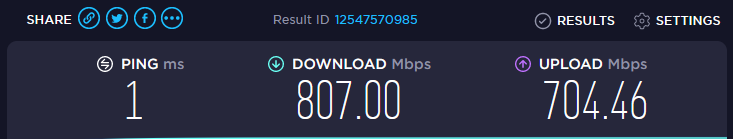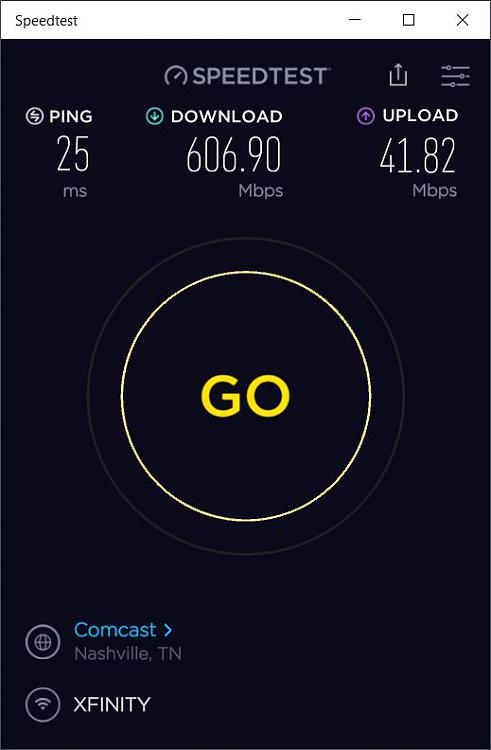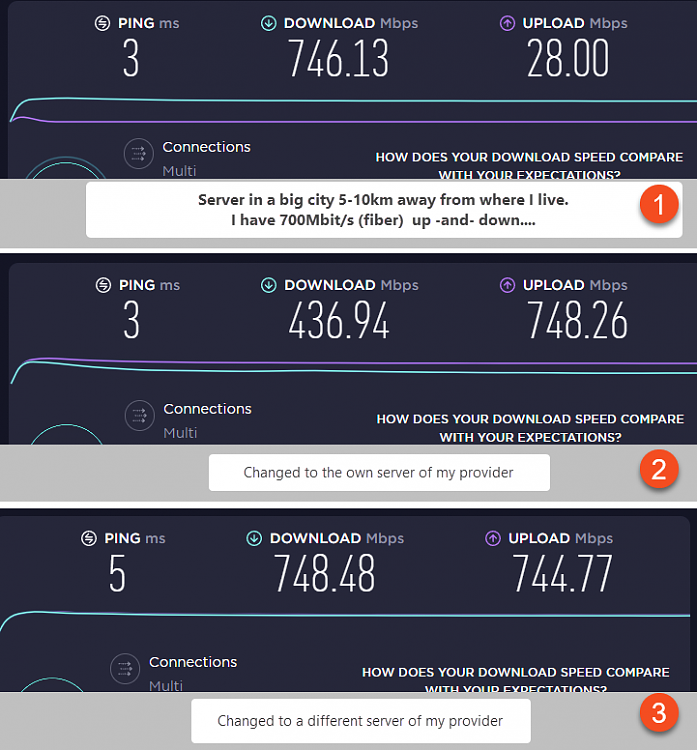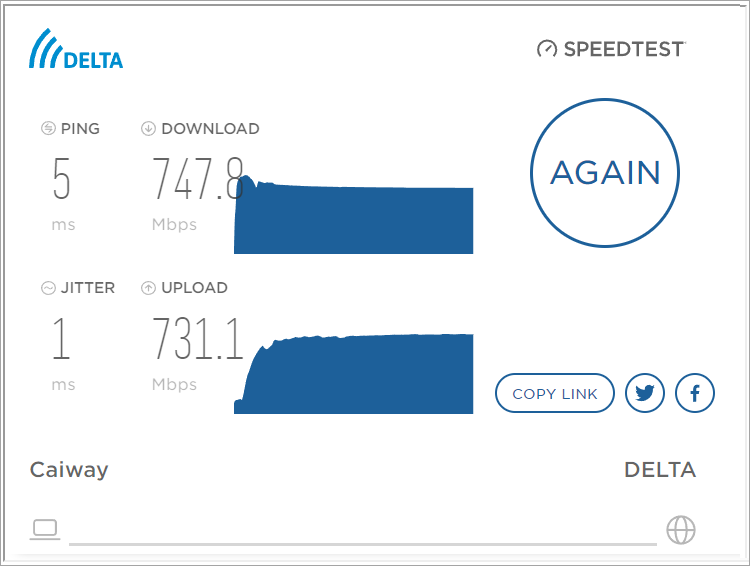New
#1161
Show off your internet speed!
-
-
New #1162
Your maximum speed is still limited by your Ethernet adapter on your computer. To see what the maximum speed is:
- Select Settings
- Select Network & Internet
- Select Change adapter options
- Double-click on your adapter
For example, if I double-click on my adapter "Ethernet 3" I see its maximum speed is 1 Gbps (1000 Mbps)
My actual speed as measured by Speedtest is about 950 Mbps.

-
New #1163
-
New #1164
-
-
New #1166
-
-
-
-
New #1169
-
New #1170
Related Discussions


 Quote
Quote