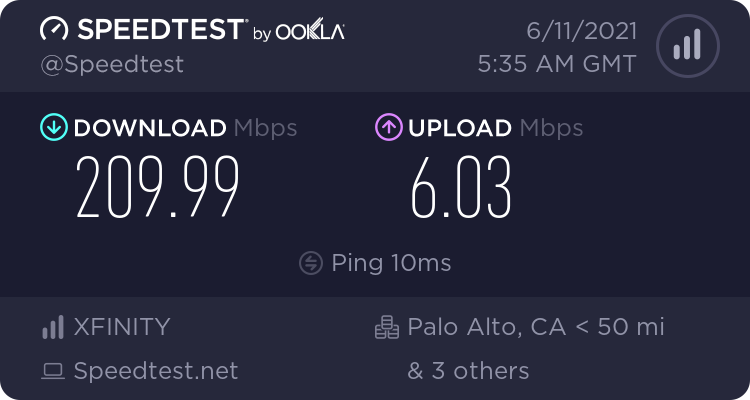New
#1091
Show off your internet speed!
-
-
-
-
New #1094
Yep
Performance Pro Internet Plan
Download speeds: up to 175 Mbps
Upload speeds: up to 5 Mbps
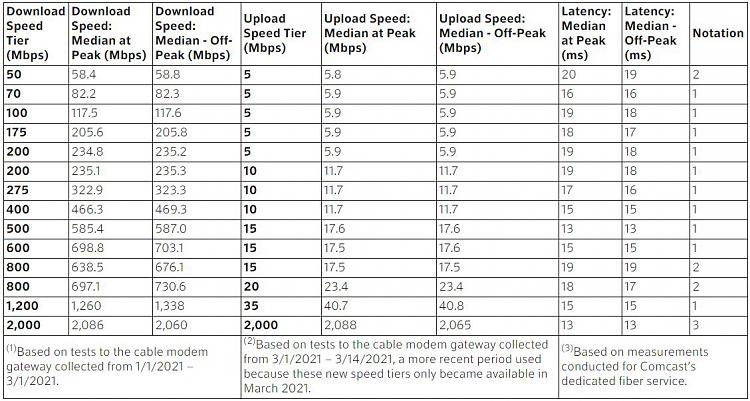
Comcast hides upload speeds deep inside its infuriating ordering system | Ars Technica
A Guy
-
New #1095
Wow that chart is pretty poor, I can't believe they get away with such a poor download/upload ratio!!!
-
-
-
-
-
New #1099
If you have an Android phone, download Wifi Analyzer - Apps on Google Play and it can tell you if there are less crowded channels, etc.
A Guy
-
Related Discussions


 Quote
Quote