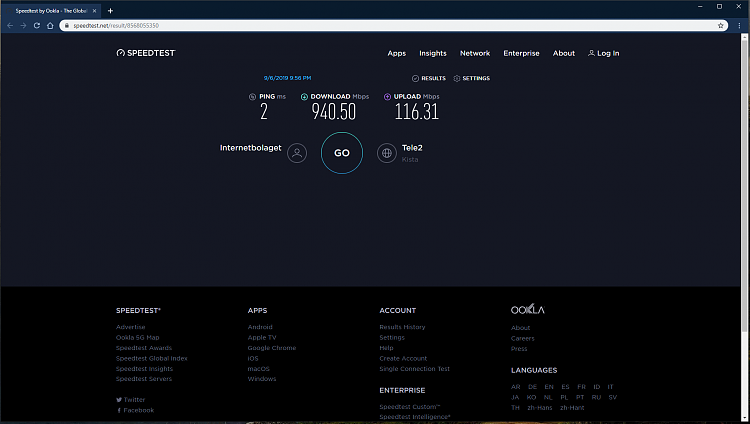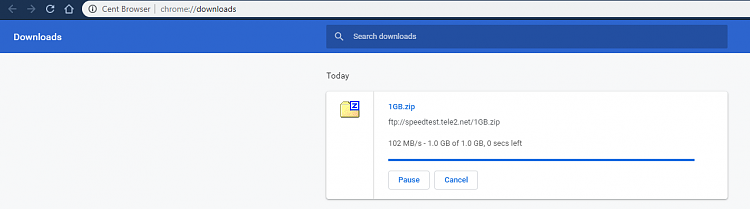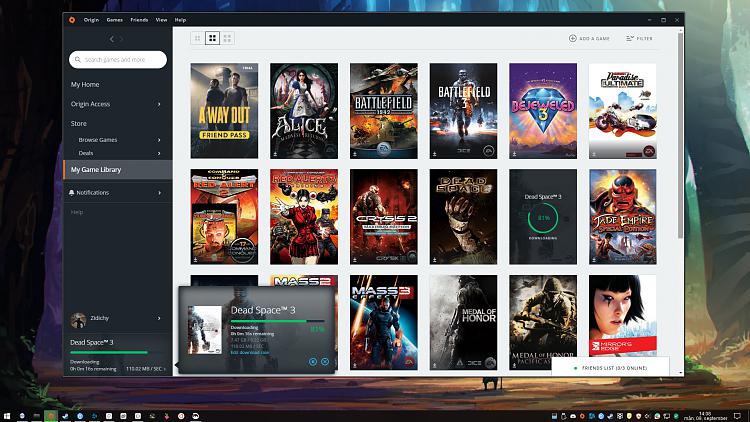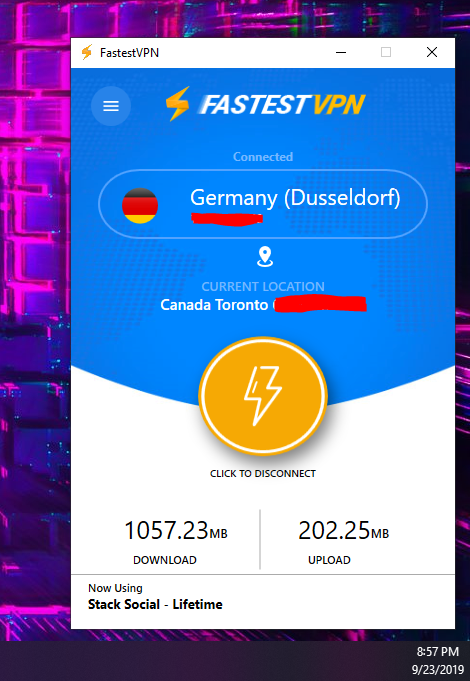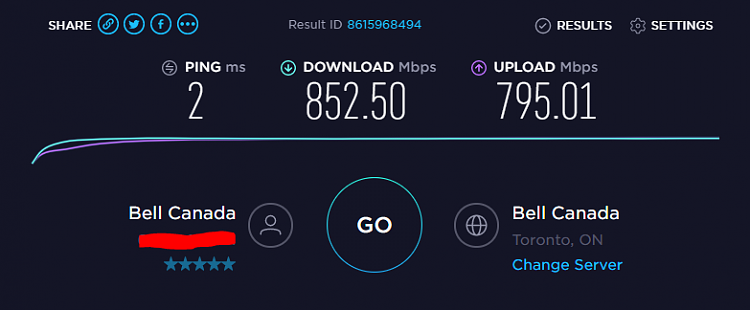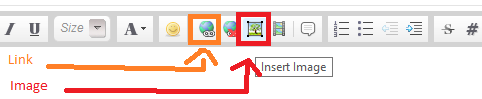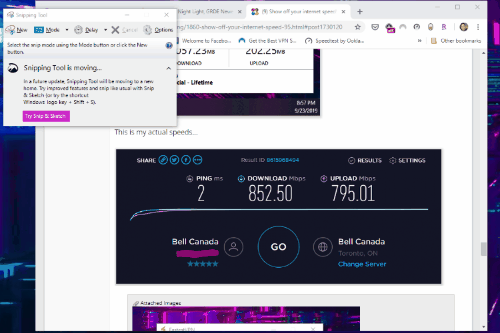New
#941
Same here Bree, Fibre to the cabinet which is just outside the village at the opposite end of the village from me. My desktop is Ethernet and the Laptop is wireless and I get just under 63Mbps download and about 18Mbps upload, the best ping is about 20ms. It can be lower at busy times but I've never seen it below 40Mbps which is a lot better than the under 4Mbps I used to get.
Of course we have no chance of getting providers like Virgin here the infrastructer is wholly owned by BT (Openreach) and as we are only a small coastal village the big boys aren't interested. A few years ago it was only the fact that the village a couple of miles from us had an MOD radar establishment we got broadband over the phone lines, because at the time you had to have so many sign up for it to have it installed.


 Quote
Quote