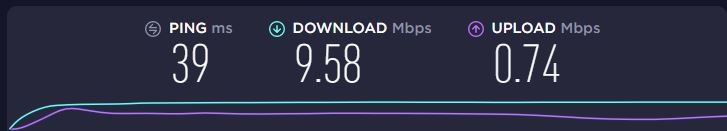New
#951
Show off your internet speed!
-
-
-
-
New #954
I now have the additional package with the higher speed of 'up to 25Mbps'. There is actually a separate router that picks up the building Wi-Fi before it gets filtered by the apartment system. The router is made by MikroTik, and sits inside my apartment living room. I will now typically get somewhere between 10-20Mbps which is much better than the 5-6 I was getting. So far the extra $20/month is worth it.
-
New #955
OK, my speed was always 85megs or so. My package was 150, but I thought my LAN in my 2010 PC was 10/100, and I knew my router was. I got a message from Xfinity that they had raised my speed to 170. So I figured it was time for a gig speed LAN card and a new router. Researching my LAN, it said it was GBE, which seemed to confirm it was gig after all. Since my modem was only speeds up to 130, I ordered a new router and modem. They came today.

I have a 1 BR apt, so didn't need great range for wifi, and currently only using it for wifi calling for my new phone. Installed and set up the router and tested at 130megs, which is the limit of my old modem. Ran like that for several hours to make sure no issues. I would never change 2 devices at once if I can avoid it...if you have a problem, harder to figure out which is the cause.
Called Xfinity tonight and had them add the new modem. After some back and forth, they got it going. Checked to see if I was getting the 170 advertised speed

Happy with the download :) Upload never changed, I don't know what that story is, but the important speed to me is good, so...
A Guy
-
-
-
New #958
Switched ISP from AT&T. Went from 50Mbps to 400Mbps. Not why I switched. AT&T was going to bump my monthly charge by $60 (bundle of TV, Internet and phone) which was the final straw so I said goodbye and switched back to Spectrum (was Brighthouse when I had it a bit over 2 years ago). Anyway, got a really nice speed boost:
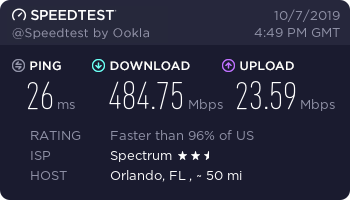
Additional bonus is I can watch TV on any of my devices now, including my computers which AT&T did not allow.
-
-
-
Related Discussions



 Quote
Quote