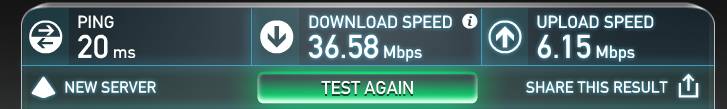New
#471
Show off your internet speed!
-
-
New #472
-
-
-
-
-
New #477
-
-
-
New #479
I just upgraded my Internet service and when I test the speed from my router I get:
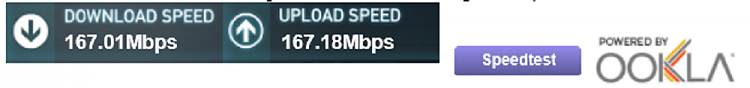
When I run speedtest from the Internet Explorer the download speed shows about 133 Mbps upload speed comes in at around 5Mbps and I don't know why I have this large discrepancy in the upload speed. Anyone know?
I have tried both an Ethernet and Wi-Fi connection to the computer and get the same results.
-
Related Discussions



 Quote
Quote