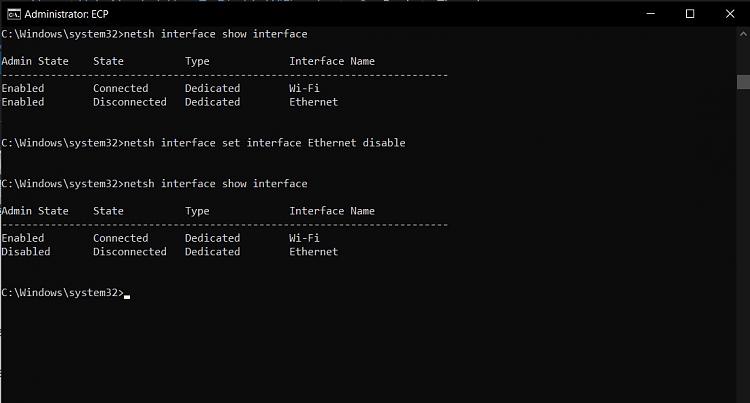New
#1
Urgent Help Needed: How To Disable WiFi on Laptop?
Hi all,
I have a laptop running Windows 10 Pro here that I do not want connecting to the Internet.
I've disabled the ethernet network card, but I don't know how to disable the in-built WiFi network card?
How do I disable the in-built WiFi network card and be 100% certain that the in-built WiFi network card is disabled?
Thank you.


 Quote
Quote