New
#11
On the wifi adapter you dont have dhcp enabled that why you cant see anything set to dhcp
If your drivers a correctly installed. You may have turned off your WIFI. Some Laptops have a Physical switch for that and some have a function key on dell laptops it's Fn+PrtScr to toggle WIFI on / off. may be different for yours.
This is Windows 8.1, but a lot of the directions/menus don't even have what I've seeing suggested on other sites I've found by googling directions, or some of what I see here. I can't take snips of everything, well I guess I could, but I'm glad I skipped Windows 8 and went straight to 10 when upgrading my Win 7 laptop. This one I'm working on is a friends and I'm almost and the end of my rope. There has to be some steps to take on this particular laptop that I am not finding.
When doing a search for "wifi" on this 8.1 I get this, see pic below, or link I guess. leos laptop 1 | nwcountry | Flickr
Find the properties of your wifi adapter and set it to obatain ip auto Turn on DHCP in windows 8
Ok, I'll try, but I hope I'm remembering wrong, that I tried to get to the Wifi Adapter and couldn't because of an error message. I'll go try now
I don't see that first red-arrow (what it's pointing at) I cannot pull up ANY network and sharing, no lists of networks to look into the properties!!
dhcp | nwcountry | Flickr
Download and install on your HP computer: HP UEFI hardware diagnostics 8.3.0
https://www.hp.com/us-en/campaigns/h.../pc-diags.html
Overnight run the following test: extensive > loop until error
Post an image into this thread displaying the tests ran with the results.
The next day click esc then run the component tests as needed > post images of the tests performed with results
Download and install: HP Diagnostics Windows
Run these tests as needed while using Windows.
When these tests have completed you can leave both diagnostic software/firmware installed.
In the future if there were failure to boot windows you could boot to the HP hardware diagnostics and test the hardware.
Since you said you have no missing drivers in Device Manager.
I wonder Why your Network Icon represent the No connectivity icon.
Usually means that no network adapters are detected or enabled. I'm Pretty sure your WIFI is Disabled.
View this page to see if you can enable it.
Turning WiFi on/off on your laptop | Digital Red
Yes. The files are too large. There's a size limit of 2.0 MB for uploading images. You could try cropping and/or shrinking the in MS Paint to make them smaller.
How to Upload and Post Screenshots and Files at Ten Forums
Ok, should have figured that one out, thanks so much BreeNow I can post photos because this laptop is majorly screwed up. It's not as simple as turning Wifi off or on, I literally cannot even find my network, or my friends, to log into. I have no sound, but yet it says it's working, etc. etc. So I'm doing the program @zbook has recommended for "Windows 10 and below"
- - - Updated - - -
Oh Lord ;( Now I can't get it to my flashdrive to upload on the HP Zbook?? I wasn't able to download the link with setup, to my flashdrive, so I downloaded on my PC and planned to download the program after setup, to my flashdrive. It didn't work. I can't download or sideload programs, or maybe I'm doing it all wrong?
If this was my laptop, I'd replace the hard-driveMaybe I better ask my neighbor if he wants to do that? I don't even know if that would fix it
- - - Updated - - -
I found directions on downloading straight to flash-drive!! Ok, I'll let you guys know how the HP PC Diagnostics program goes, and I'll put up results as Zbook requestedDenise
Update: Ran into an error message, pic below. Looked that up and said to run command prompt with sfc/scannow. Did that and got the info in 2nd pic. I keep hitting dead ends. I do know how to sideload apps/exe programs now though. Maybe I could get Malwarebytes to run. I found a video on how to solve the issue with "Resource Protection" so I'll watch and follow that. Sorry about all the editing, Denise PS Here's the video in case anyone else runs into something like this: Fix Windows Resource Protection Could Not Start the Repair Service Error - YouTube
Edit: nevermind video, get the same old thing when trying to pull up "Services" on HP ;( The message that says "Your PC isn't connected to the internet right now, argggg ;(
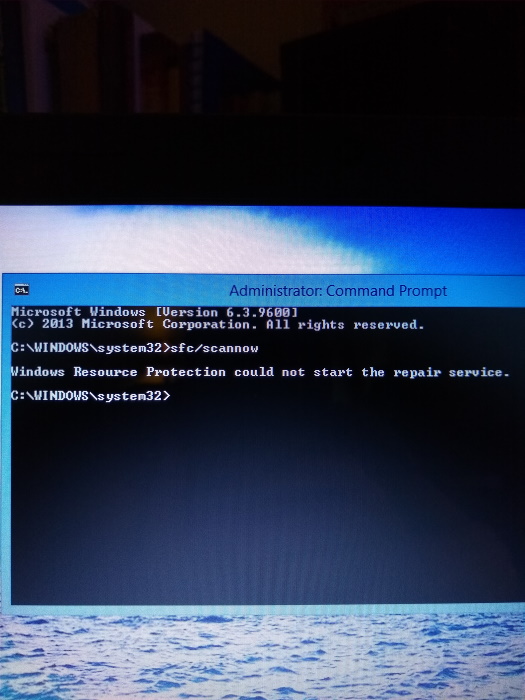
Last edited by Goldengirl52; 27 Sep 2021 at 11:13.