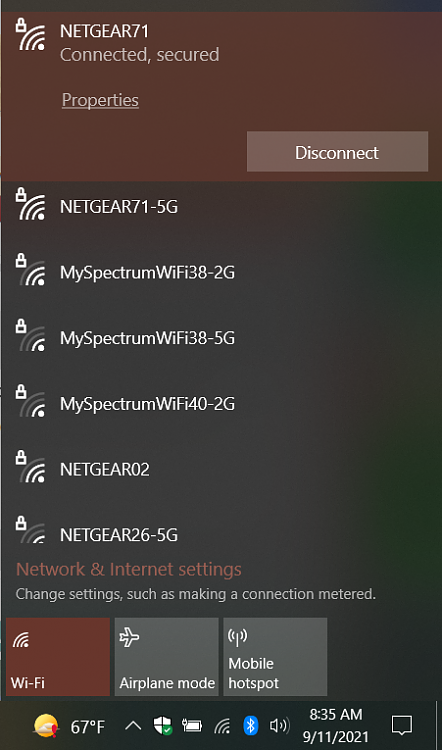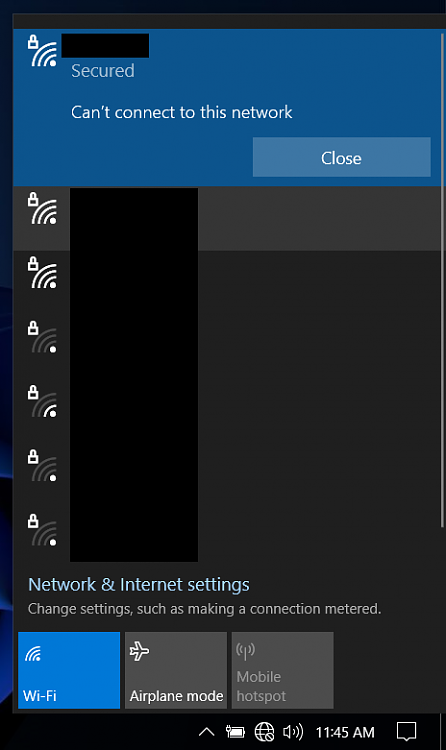New
#1
Laptop can't connect to wifi. Unidentified network no internet access
My laptop can't connect to wifi network, while my phone, pc and other devices can connect properly.
I also tried to connect my laptop to my phone hotspot and its works. This is weird. How can I solve it?
Last edited by mikelferdinan; 11 Sep 2021 at 07:26.


 Quote
Quote