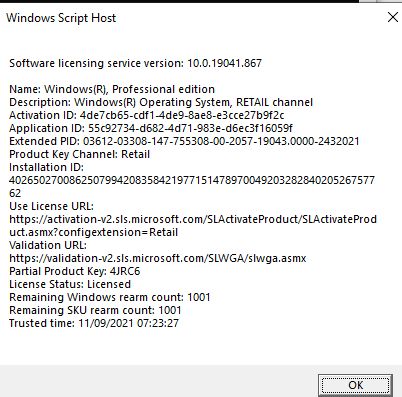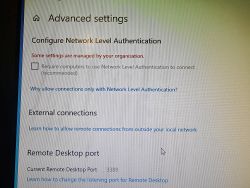New
#1
Setting up Remote Desktoip Connection
I have recently set up a RDC to my laptop (which I use in the garden to control a telescope) and I am now trying to set it up to connect to my wifes brand new Palicomp Desktop PC. Under settings>system>remote I have come up with this as you will see in the image. I have spent about 3 hours on the internet googling and trying things out but I cant get rid of 'some settings are managed by your organisation' which as far as I can see is the only difference in this remote connection and this one to the laptop I have got working.
The Palicomp is running Windows Pro 21H1 100%x
I can't work out how to attach the image


 Quote
Quote