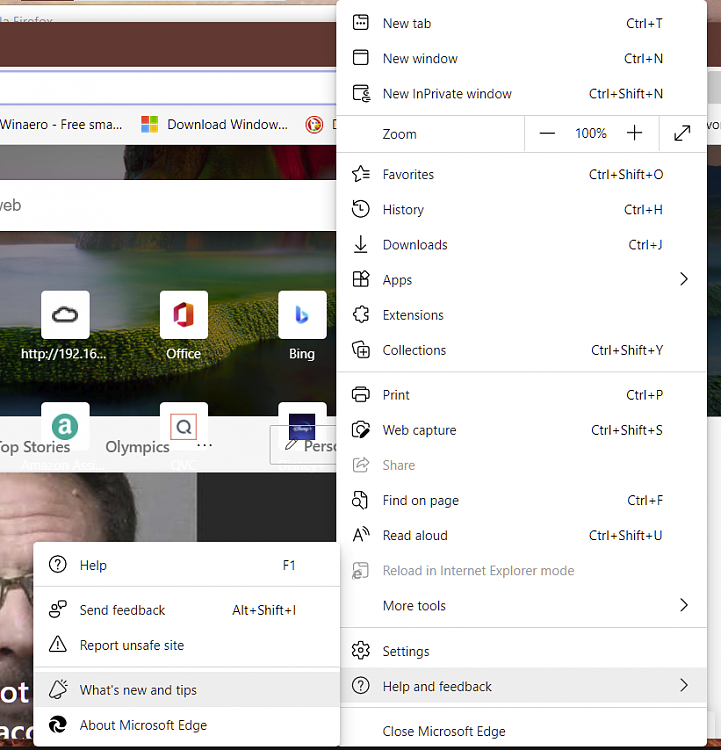New
#1
skylum.com not loading properly
From the title, you might think I'm referring to a problem with the skylum webserver but, as I can reach the site and navigate within it from another PC, I'm thinking I have something misconfigured on my machine. Once at the skylum site, a click on any link just loads the same page again. I've tried alternate browsers and get the same result. I've also tried creating a new (local) user, logging in, and find the same issue on all browsers. Here's a screenshot of what I see:
I'm running Windows 10 21H1, OS 19043.11521, Experience Pack 120.2212.3530.0
BTW: The skylum.com site always redirects to the link you see in the picture (on all machines); on my other PCs (and Mac), the website appears properly and may be navigated.
I thought I might have picked up some malware but both Malwarebytes and Windows Defender find nothing.
My VPN is off. No other websites (AFAICT) have this issue.
As always, advice gratefully accepted. Thank you!
Barry
Edit: I can reach the Skylum update servers from within Luminar and the Luminar AI installer worked properly. As well, The Rakuten Chrome add-on popped up it's notification on the site so that's working okay.

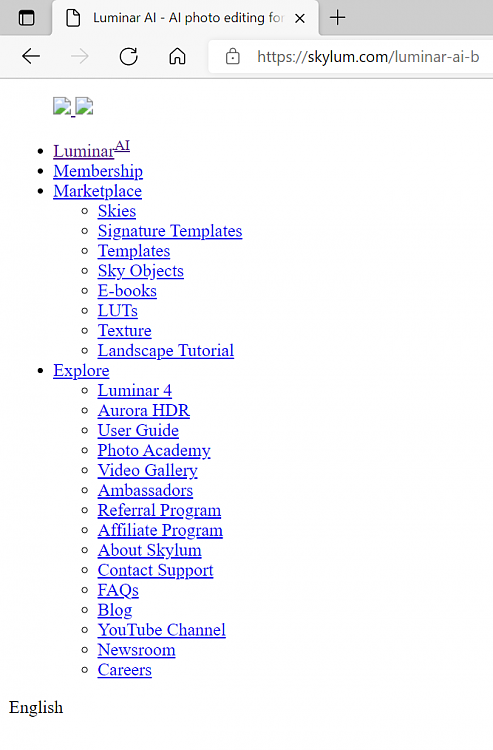

 Quote
Quote