New
#1
Unable to Remove Shared Folder
-
-
New #2
Try expanding the entry from 192.168.0.225. You should get a network drive or a folder, which you can then right-click for a disconnect option. The IP address stands for the entire node, not just shared drives. Thus, there's no way to turn it off -- nor should there be. Dig deeper and you should find what you need.
HTH,
=e=
Related Discussions

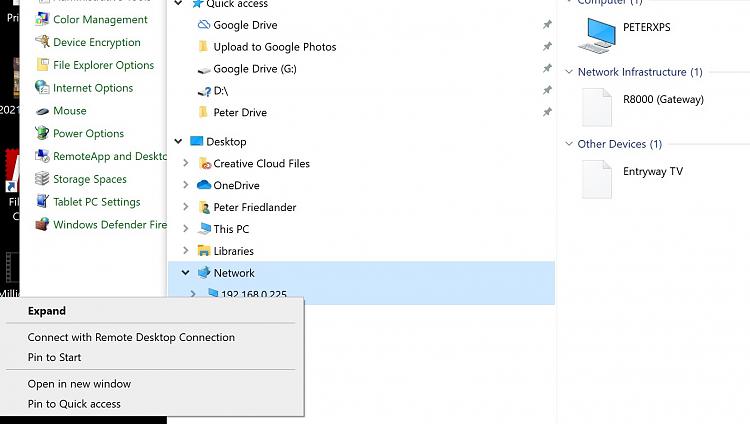

 Quote
Quote