TL;DR - IMO it cannot be done in the way that OP wishes... but happy to be corrected.
More info:
IMO there is no switch that can be used by
powercfg to do what OP wants.
Powercfg is a blanket policy (across devices) and not able to successfully use the
/REQUESTSOVERRIDE switch on just a single ethernet device's driver to do what OP wants. That's not its purpose.
(Just Google
powercfg /requestoverride to see how many responses there are saying it doesn't work for amending powersaving on individual devices. However, I'm happy to be corrected on this.)
If OP uses Sysinternals/TechNet's
Process Monitor (
ProcMon) then OP can see the processes involved in making the change from one powersaving state to another on a network device... and it's a PnP setting in the registry for the device's driver. (Note: I'm aware that I do not have the exact same Intel ethernet device but the principle is the same.)
Firstly, I used Windows' built-in
Device Manager to expose the
Power Management tab for the ethernet device's driver properties in my Dell Latitude E7450 laptop:

... then I removed the tick in the
Allow the computer to turn off this device to save power checkbox whilst
ProcMon watched what was happening under the bonnet.
Secondly, let me point out that I kept
all event categories (i.e. I did not turn off any of the 'Show' icons in the toolbar
a). However,
ProcMon captures so many hundreds of events per second that I filtered over and over to reduce the captured events to
only those relevent to unticking the
Allow the computer to turn off this device to save power checkbox, i.e. reducing over 132k of captured events to the 19 that show what happened using the
Device Manager UI.
Here's a
ProcMon screenshot of the very heavily filtered result:

Here's the key:
a - Shows that all event categories are shown and not filtered.
b - The first 9 events show that
Windows Connection Manager (
WcmSvc) queries whether there is any
Power Saving local group policy in place.
c - Shows that a report is logged.
d - Shows enumeration of the ethernet device's capabilities using the information stored in the registry by the device driver (under its unique PCI vendor/ID entry in enumerated devices).
e - Shows the
single DWORD change to the device driver's registry entry following removal of the tick in the
Allow the computer to turn off this device to save power checkbox.
f - Shows a follow-up enumeration of the ethernet device's capabilities using the information stored in the registry by the device driver.
g - Shows the exit from
Device Manager's UI following the change.
Conclusion: Feel free to differ but I believe all the OP needs is a simple REG file reflecting the single change to the device's powersaving status.
(Off-topic: Thank you to OP. This was something I meant to look into so long ago and it just got buried amongst all the other 'to do' entries in an ever-expanding list.)
Hope this helps...

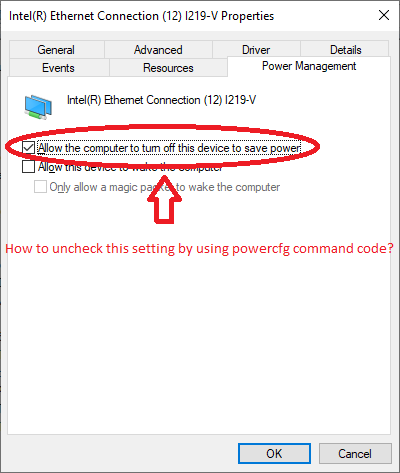

 Quote
Quote


