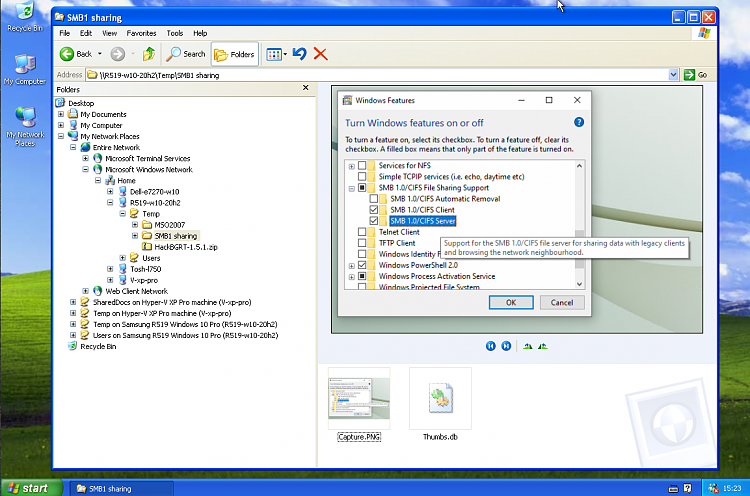New
#1
XP SP3 PC can't authenticate for shares on Windows 10 PC, SMB1 enabled
I just completed a fresh installation of Windows XP on an old laptop that I have. Service pack 3 has been installed and I can reach the internet without any issues.
When I try to map a network drive to my Windows 10 computer (Version 20H2) I am told that the account is disabled. Yet if I try to do the same mapping from another Windows 10 computer it works without an issue.
The username/password are good. SMB v1 has been installed on the Windows 10 machine. I have tried enabling insecure guest logons.
I have a shared folder on the XP machine and the Windows 10 machine can see it without issues.
What step am I missing to allow the XP machine to see the Windows 10 shares?
[edit]I be dumb. It was a typo in the username/password on the XP machine.[/edit]


 Quote
Quote