New
#1
Net Use doesn't show mapped drives
-
-
New #2
Hello @Pinocchio21
The only thing I can imagine is that these network drives are not mounted with the same account credentials with which they do this query.
Friendly greetings
Sorry for any mistakes. English is not my native language.
-
New #3
I think I found why.
When I run cmd as Administrator then I get "New connections will be remembered. There are no entries in the list."
However, when I run cmd without elevated privileges then net use returns all mapped drives.
-
New #4
Just as i it answered them.
If you start the command prompt as administrator, it does not mean that it is started with your account creditials.
And therefore it may be that they are not displayed.
There can be several administrator accounts on one system.Last edited by Tekkie Boy; 27 Apr 2021 at 06:54.
-
-
-
-
-
-
-
Related Discussions

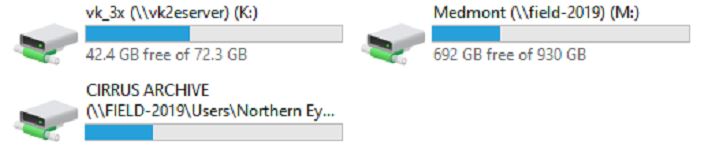

 Quote
Quote
