Setting up a Windows10 Pro PC as a server?
-
Setting up a Windows10 Pro PC as a server?
I currently have a WHS2011 server which has given me many years of excellent, trouble free service. The server has been used as a media server, file server, download server and a backup server but now is only used for PC backups and file server duties. I love how easy it is to setup users, shares and backups and if it wasn't for the fact WHS2011 is no longer supported I would keep it for many more years but the lack of updates, particularly security updates, is concerning. So my thoughts are to use Windows 10 Pro, Stablebit Drivepool, Stablebit Scanner and Lights-Out (i am already using the software on my existing server) to provide drive pooling, HDD health checking and server management but what can I use to do automated PC and server backups? I like the way WHS2011 backup enables me to do a bare metal restore so that is something I wish to continue to have available.
Thanks
-
-
I'm using a lot of the same bits that you are considering. I'm running Stablebit on Win10 Pro right now.
There are number of great backup choices out there now. Probably the one that gets recommended the most on TenForums is Macrium Reflect. Note that there is a free version available, however, I would suggest taking a look at the comparison chart on the page linked to below to see if any of the more advanced features are things that you want or need.
Reflect will do a bare metal restore as well.
BTW, I share your fondness for WHS. I used to have a dedicated HP WHS box. Interesting machine. Didn't even have a display adapter so there no way to connect a monitor. But that system kept my files and system backups for many years!
Macrium Software | Macrium Reflect Free
-
Good news and bad news about W10 as a server.
I did the conversion a while back, nothing will be as a easy as WHS 2011 but converting to W10 is easy.
Set your Stablebit etc licenses to off - (copy the info first) unplug the data cables from all your pool drives leaving just the drive you wish to install W10 on and format / install.
Reinstall drive pool etc, shutdown add the data cables and Stablebit will find your pool.
The bad news is that MS removed Homegroups & simple file sharing from W10 - I'm still struggling to see my server from all PC's
I have yet to find a good backup SW although Macrium is often recommended.
-
-
I went a different direction with storage, saving of files by having 2 x 2TB NAS drives attached to my Router [along with 2 printers] using Ethernet cabling. Any computer that has a connection to the Router, either Wired or Wireless/Wi-Fi and File sharing turned on, can Map the Public folder on either drive for use storing anything along with having Internet access. I don't try installing/running any programs on them which would be better done in a Server-based network.
-
Thanks for the responses. Macrium Reflect is a good option and the free version looks to have what I need.
I am also looking at the NAS option which would appear to be an easier setup than Windows 10 and will meet my needs but at a cost, I have all the hardware and software for a Windows 10 server so there is only a time cost setting it all up.
My concern with the NAS option is mainly with NAS failure and recovery. I think the file system on a NAS is not readable by a Windows PC so if the NAS fails I cant just plug the HDD's into a PC and read the contents. I would be backing up the NAS to a USB HDD but I think the backup would also be unreadable, or am I wrong?
-
![]()
Hi there.
@Davidt99
For a Server I'd (but of course I am biased) go for any sensible Linux distro. The great thing about any sort of Linux distro to be used as a server is that you can use really old hardware if you need to, networking always works straight out of the box - even on wifi these days (that used to be a bugbear), you can run the server totally headless (although you can install any GUI you want as well) , it's a multi-user system so you don't need to be logged on at all to have the server running 24/7, you can aggregate loads of old HDD's of different sizes to software RAID 0 configuration - you don't need equal size HDD's so you can use the whole storage of your HDD's, and streaming multimedia works perfectly. File share via SAMBA .
No prob with windows read / write of ntfs file system either.
In fact there's so many advantages in using a Linux box as a NAS I'm surprised people are still messing around with Windows for this type of thing (Home computers -- of course W2K16 and W2K19 commercial Windows servers are fine too but they aren't normally in the price range for people who just want Home Networks whereas Linux is 100% free !!.
I host a load of Windows VM's on it too .
Here's my HDD config on a NAS box (running Arch Linux with KDE as the GUI)

Other benefits -- automatic backups (rsync / grsync scheduled when you want via crontab), you can add software at will - and also you can remotely access and control from say a Windows laptop via SSH.
If you don't have Linux experience then why not create a Virtual machine to get used to it - there's a load of good distros for beginners -- some of them are even "More Windows than Windows" !!!!. With a VM if things go wrong just delete the VM and start again - no dmage done or data lost on your main Host.
Here's a recent W10 build running as a Virtual machine on this NAS.
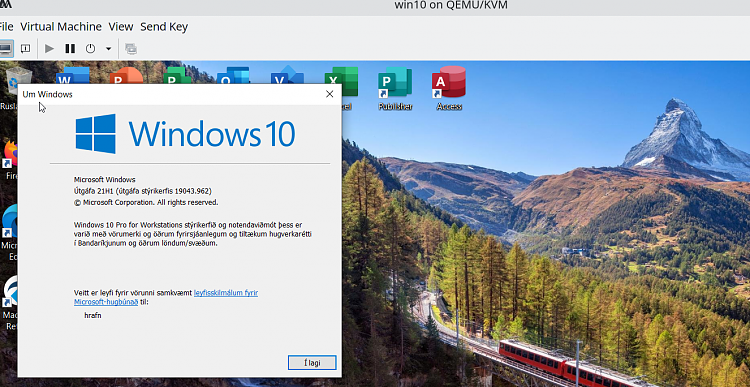
(I'm using QEMU/KVM but Virtual box and Vmware player - both free can be used to set up Virtual machines on a Linux system -- and Virtual Box / Vmware player also work on Windows. If you have W10 pro you could try HYPER-V as well but I'd advise against setting up Linux VM's with HYPER-V until you have a bit more experience with Linux systems).
Even with NAS systems you need to backup from time to time
I recommend the free Linux program rsync with it's GUI grsync
Easy to use, can run via crontab at your selected times, backs up to external drives as required.
I backup windows OS for each client via Macrium on to a windows HDD, then windows user data files and the image(s) I then backup to the NAS and stage 2 NAS changed / new files i backup to external storage.
Grsysnc : (loads of options -- the default one backs up changed and new data).

If you are worried about data recovery if the NAS fails - then you can boot any old Linux live distro to access the HDD's and Windows will be able to access once you start SAMBA on the live distro - or (I wouldn't recommend this but the external device you use for the NAS's backup could be formatted NTFS -- backup would run slower though and it's not really necessary).
Note for the Linux OS keep it small - same advice I'd give for the Windows OS too then back up the NAS LINUX OS to an external device via dd if=<input os device> of=<output os device> bs=2048M status=progress.
Then if you need bare metal restore of your NAS OS boot a live distro , attach the device you created as output device and run the dd command to copy back to the NAS's OS HDD. No need to format anything). You probably won't need to backup the NAS OS regularly if you don't make changes to it - if you use something like UBUNTU LTS then updates to the Linux OS will be quite rare and you can ignore most of them until a new release. As far as security is concerned pretty well all Linux systems are fine these days.
Cheers
jimbo
Last edited by jimbo45; 26 Apr 2021 at 06:45.
Reason: Added Bare metal restore for NAS
-
@jimbo45
Thanks for the info, that has completely blown my mind!  but worth considering.
but worth considering.
Last edited by Davidt99; 26 Apr 2021 at 07:43.
-
I have spent the last few days setting up and testing a TrueNAS server on an old PC. TrueNAS would appear to do nearly everything I need so far but more investigation and testing needs to be done. There are quite a lot of plugins available as well for things such as backups, media streaming, cctv so I would have the ability to add additional services in future.
Does anyone on the forum use TrueNAS? If so what are your thoughts.
-
-
After many more hours trying out TrueNAS it looks increasingly like its not for me. TrueNAS is just too complicated to setup and not particularly intuitive, well not intuitive at all really. My next thought is to try Windows Server Essentials 2016 but I am a little concerned about have to setup a domain and use active directory. I have downloaded an evaluation copy from Microsoft and it looks like activation keys are available online so its worth at least trying out.
-
I use TrueNAS. It was a little bit of learning curve to set up, but once it's going, it just keeps working.



 Quote
Quote
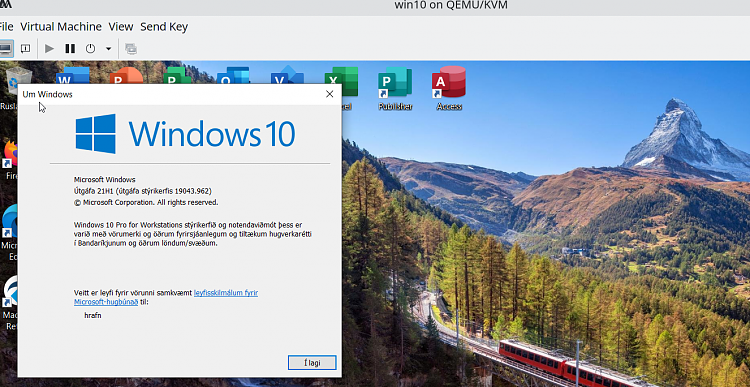

 but worth considering.
but worth considering.

