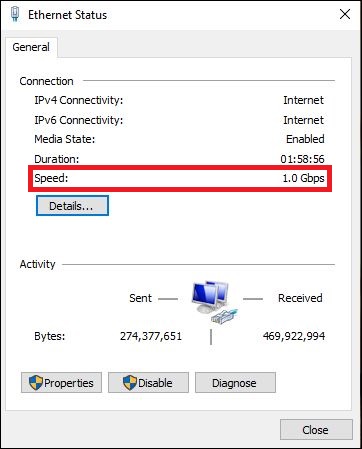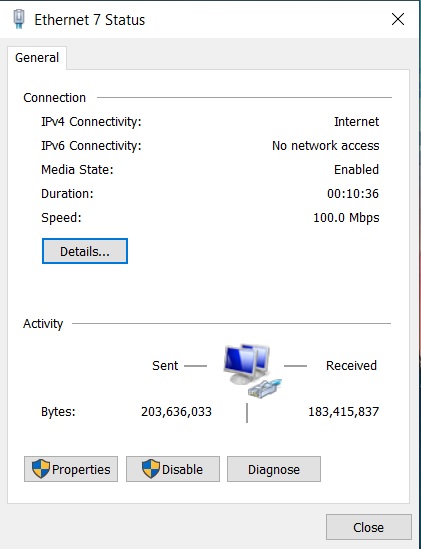New
#1
USB 3.0 Gigabit Ethernet adapter not connecting at USB3.0 speeds
I have a usb3 gigabit ethernet adapter connect to the usb3 slot on my laptop but its only connecting at usb 2 speeds.... but when I connect my usb3 lexar flash drive in the same port I do get usb 3 speeds. It appears the ethernet adapter is not connecting to the 'companion ports' whereas the lexar is. What would cause that?
=========================== USB Port2 ===========================
Connection Status : 0x01 (Device is connected)
Port Chain : 2-2
Properties : 0x01
IsUserConnectable : yes
PortIsDebugCapable : no
PortHasMultiCompanions : no
PortConnectorIsTypeC : no
ConnectionIndex : 0x02 (Port 2)
CompanionIndex : 0
CompanionHubSymLnk : USB#ROOT_HUB30#5&cc531e&0&0#{f18a0e88-c30c-11d0-8815-00a0c906bed8}
CompanionPortNumber : 0x06 (Port 6)
-> CompanionPortChain : 2-6
========================== Summary =========================
Vendor ID : 0x0BDA (Realtek Semiconductor Corp.)
Product ID : 0x8152
USB version : 2.10
Port maximum Speed : High-Speed (Companion Port 2-6 supports SuperSpeed)
Device maximum Speed : SuperSpeed
Device Connection Speed : High-Speed
Self Powered : no
Demanded Current : 100 mA
Used Endpoints : 4
=========================== USB Port6 ===========================
Connection Status : 0x01 (Device is connected)
Port Chain : 2-6
Properties : 0x03
IsUserConnectable : yes
PortIsDebugCapable : yes
PortHasMultiCompanions : no
PortConnectorIsTypeC : no
ConnectionIndex : 0x06 (Port 6)
CompanionIndex : 0
CompanionHubSymLnk : USB#ROOT_HUB30#5&cc531e&0&0#{f18a0e88-c30c-11d0-8815-00a0c906bed8}
CompanionPortNumber : 0x02 (Port 2)
-> CompanionPortChain : 2-2
========================== Summary =========================
Vendor ID : 0x05DC (Lexar Media, Inc.)
Product ID : 0xA205
USB version : 3.0
Port maximum Speed : SuperSpeed
Device maximum Speed : SuperSpeed
Device Connection Speed : SuperSpeed
Self Powered : no
Demanded Current : 496 mA
Used Endpoints : 3


 Quote
Quote