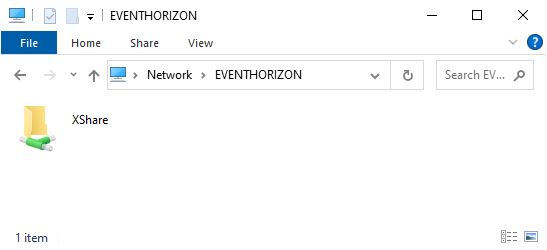New
#1
Cannot share files, folders or drives in Network (in Explorer)
Even though I am the administrator for my laptop an pc which are networked via ethernet I am refused permission to share files, folders or drives. That is is in spite of the fact that I have connected the drives, and created the folders and files.
I have enabled sharing for all drives but cannot access files on my laptop from my pc.
Please help!!
Thank you.
Running 64 bit Win 10 V 20H2 build 19042.687


 Quote
Quote