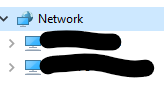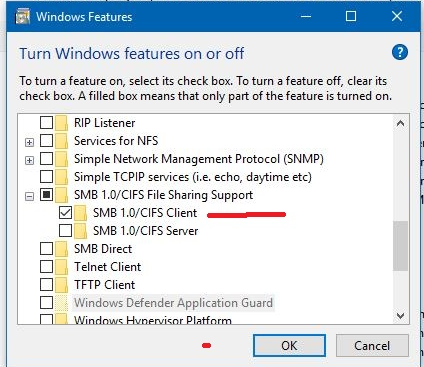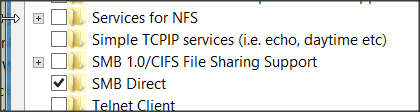New
#1
My own PC in "network" sometimes does not show
hi guys,
Random error, sometimes i don't see my own PC under "network" in the list of computers, i can see the other PC we have in the network, and if i go on the url bar and go \\MY_PC then i can see its shared files, then it magically appears in the list on the left hand side.
Yesterday i tried to change network name, restart, nothing, then put back the old one, restart and it was there. Today i saw the name appearing earlier now disappeared again.
"net view" gives me:
net viewSystem error 64 has occurred.The specified network name is no longer available.
and with nbtstat -r i can see only the "other" PC, under "NetBIOS Names Resolved By Broadcast", for some reason 4 times.
any quick fix ?
thanks,
Gab


 Quote
Quote