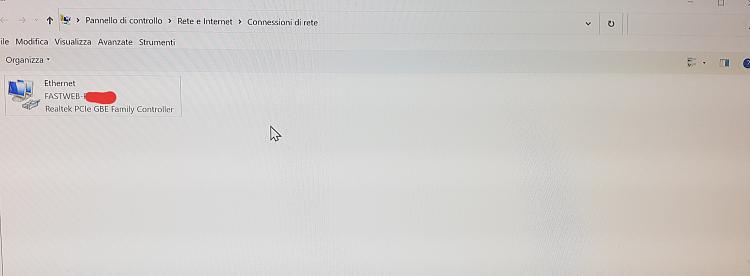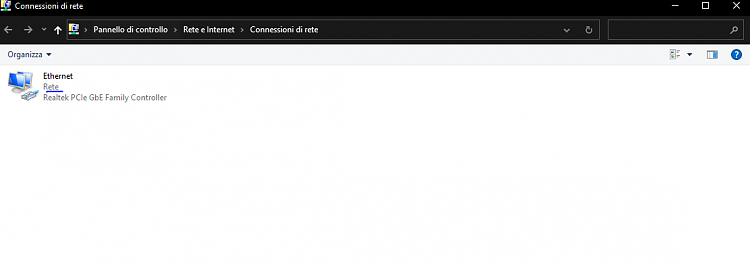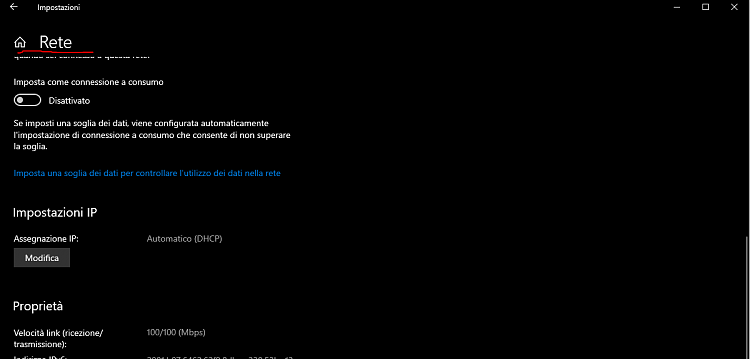New
#61
I can't download anything with browsers
-
-
New #62
-
New #63
Hello @JustSnooze,
You might want to consider this before performing aClean Install. . .
Information & Tutorials:
This is aNon-Destructive Processwhich keeps ALL your Apps, Programs, and Personal DataIntact. . .
IMPORTANT: This is an extract from the Tutorial below . . .
- You will only be able to do a repair install of Windows 10 from within Windows 10. You will not be able to do a repair install at boot or in Safe Mode.
- You will need at least around 10 GB + what Windows is currently using of free space available on the Windows drive.
- The installation media (ex: ISO or USB) must be the same edition and same or newer build as your currently installed Windows 10. If it's not, then the repair install will fail.
- The installation media (ex: ISO or USB) must be the same base language (aka: system default language) as your currently installed Windows 10. If it's not, then you will not keep anything.
- If you have a 32-bit Windows 10, then you must use a 32-bit ISO or USB.
- If you have a 64-bit Windows 10, then you must use a 64-bit ISO or USB.
> How to Do a Repair Install of Windows 10 with an In-place Upgrade
Basically . . .
[1]DownloadtheISOto theDesktop.
[2] Right-click theISO>Mount.
[3] OpenFile Explorer.
[4] Double-click theMounted Driveto open it.
[5] Double-clicksetup.exe.
[6] Choose theUpgradeoption.
[7] SelectChange what to keep.
[8] SelectOneof the following . . .
- Keep Personal Files and Apps.
- Keep Personal Files Only.
- Nothing.
[9]UnmounttheISOby right-clicking theMounted Drive>Eject.
The ONLY downside is that you could possibly lose some of your personalizations.
Recommendations:
DISABLE:
ANYNon-Microsoft. . .
- Antivirus Software.
- Firewall software.
- Drive Encryption Software.
I hope this helps.
- You will only be able to do a repair install of Windows 10 from within Windows 10. You will not be able to do a repair install at boot or in Safe Mode.
-
New #64
I did it already keeping the files
- - - Updated - - -
1-2 months ago i think, but 1 hour ago i've downloaded a 500MB file without problems but when i re-download the same file, the problem returned and the speed drop to 0b/s
- - - Updated - - -
I did a clean install of windows 10 and i've the same problem. I 've downloaded all the drivers also a 600MB GeForce driver from GeForce Experience without problem. So i don't know what else to doLast edited by JustSnooze; 02 Apr 2021 at 06:43.
-
New #65
I suggested previously using a live boot disk, which might be interesting in that it will be an older build of Windows.
E.g. Kyhi's or Bob Omb's.
I also suggested trying a different router port.
-
-
New #67
-
New #68
Just wondering if it's a hardware fault and may be worth investing in something like this, EDUP Gigabit Ethernet PCI Express PCI-E Network Card 10/100/1000Mbps RJ45 LAN Adapter Converter for Desktop PC: Amazon.co.uk: Computers & Accessories, or, if no room, then an Ethernet to USB adapter. Rankie USB Network Adapter, USB 3.0 to RJ45 Gigabit, Black: Amazon.co.uk: Computers & Accessories
Those are just examples and you may find cheaper just to test.
-
-
-
New #70
Related Discussions


 Quote
Quote