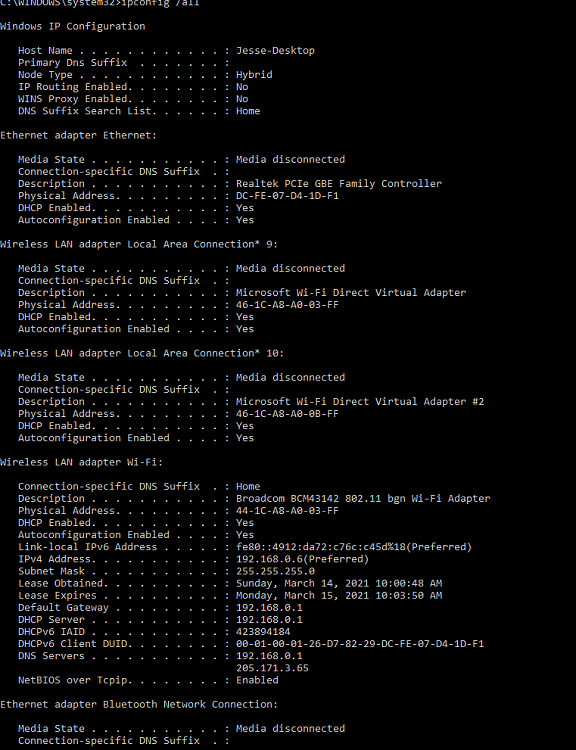New
#1
Network Adapter Problem: Websites will not load fully and is slow
I have been having this issue for a while now. I have contacted my Internet provider, and they say my connection and modem look okay. But the connection to my homepage on Microsoft Edge is slow to load and it won't load my homepage or websites all the way.
I troubleshooted the network adapters, and the following error message is what I get.



 Quote
Quote