New
#1
Unable to remove shared folders
OneDrive online.
In the 'Shared' section, I noticed a number of empty folders.
Wanted to get rid of them, but didn't find any delete/remove option there.
However, when switching to "My Files", these folders do not show up.
I agree, they are empty, so... never mind, it makes no difference.
It is a bit peculiar though.
Anyone?
Thanks.
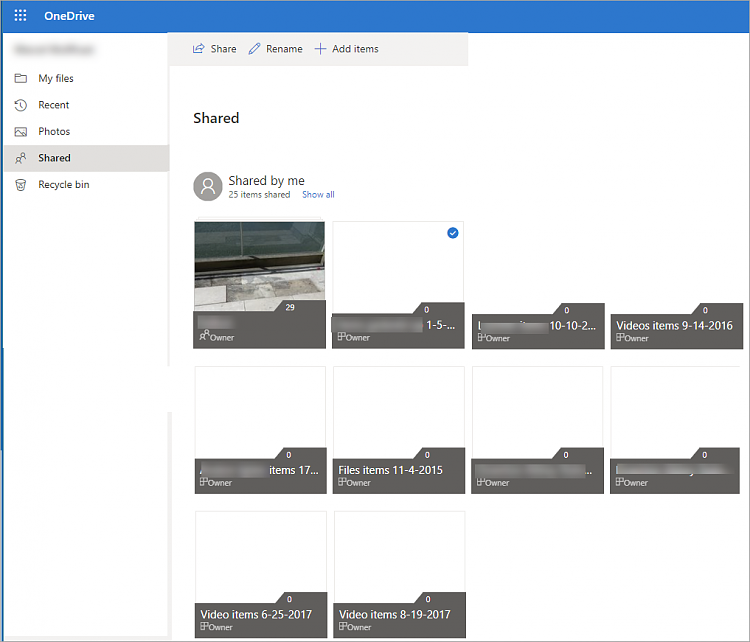


 Quote
Quote