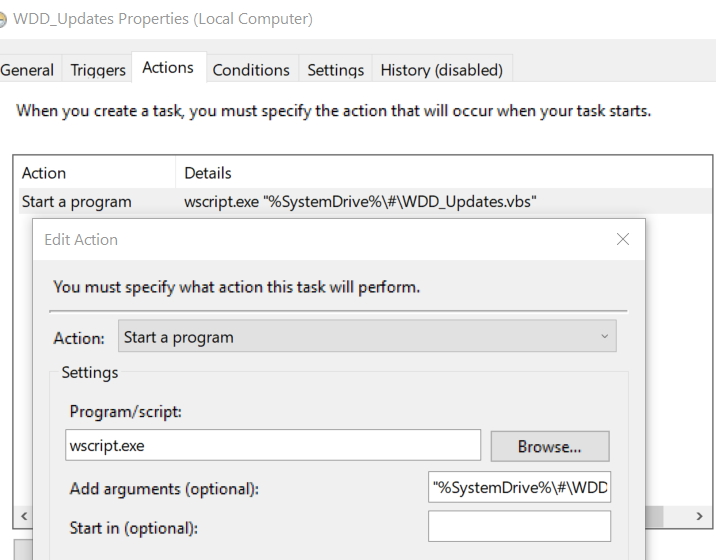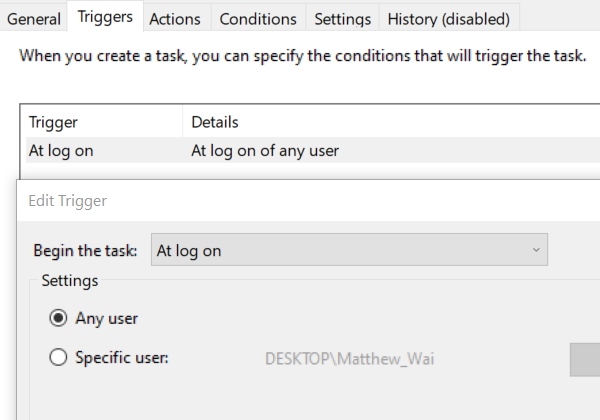New
#1
Script required to automatically connect to specific Wi-Fi network
Greetings to Windows 10 Guru's, others working towards this qualification and everyone else here to learn.
I'm using Matthew Wai's CMD & VBScript to manage my updates and have also set all connections to metered.
As a further measure to prevent surprises and increase security, I've also set my Wi-Fi connection to not automatically connect.
I use a Desktop shortcut to a simple VBScript to connect to Wi-Fi. This script works great but I've not been successful creating an event in the Task Scheduler to have it run automatically when I logon.
Could someone please assist me in creating an event in the Task Scheduler using the script I have or recommend an improved approach to accomplish this configuration?
Thanks in advance for any ideas.



 Quote
Quote