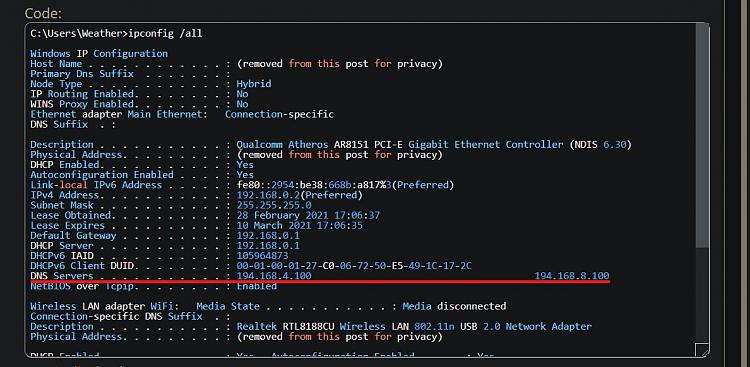New
#11
The modem has been rebooted many times.joeandmarg0
Could you amplify the ---restarted--- please.
There are two procedures with different results.
One is ---reboot---
the other is ---reset---
My modem doesn't use ---restart---
Thanks.
I have factory reset it too using a paperclip holding down the 'reset' button on the back (I am using a Virgin Media Superhub 3). All settings were back to their default after the reset and it took about 5 minutes to come back online.
Hard wired ethernet but I have options - see below.idgat
Hard wired (ethernet cable/LAN) or wireless connection to device?
When does it happen - during usage? When starting up? Do you switch between ethernet cable <> wireless?
Post an image of the adapter settings window - right click network icon in Systray > Open network & internet settings > Advanced network settings , Change adapter options. Post the next page.
How do you set/change your DNS settings? What DNS setting(s) are you using?
The PC is on 24/7 so happens during usage although never when I've actively been sitting at it myself.
DNS - I have tried changing these in advanced adaptor properties on the PC.
I have tried my IPS's DNS and Google DNS.
The problem happened in the early hours of last night (interestingly, before it would come up with 'DHCP Enabled....No' after the problem occurred but now is still saying 'Yes':
Here is displaydns too:Code:C:\Users\Weather>ipconfig /all Windows IP Configuration Host Name . . . . . . . . . . . . : (removed from this post for privacy) Primary Dns Suffix . . . . . . . : Node Type . . . . . . . . . . . . : Hybrid IP Routing Enabled. . . . . . . . : No WINS Proxy Enabled. . . . . . . . : No Ethernet adapter Main Ethernet: Connection-specific DNS Suffix . : Description . . . . . . . . . . . : Qualcomm Atheros AR8151 PCI-E Gigabit Ethernet Controller (NDIS 6.30) Physical Address. . . . . . . . . : (removed from this post for privacy) DHCP Enabled. . . . . . . . . . . : Yes Autoconfiguration Enabled . . . . : Yes Link-local IPv6 Address . . . . . : fe80::2954:be38:668b:a817%3(Preferred) IPv4 Address. . . . . . . . . . . : 192.168.0.2(Preferred) Subnet Mask . . . . . . . . . . . : 255.255.255.0 Lease Obtained. . . . . . . . . . : 28 February 2021 17:06:37 Lease Expires . . . . . . . . . . : 10 March 2021 17:06:35 Default Gateway . . . . . . . . . : 192.168.0.1 DHCP Server . . . . . . . . . . . : 192.168.0.1 DHCPv6 IAID . . . . . . . . . . . : 105964873 DHCPv6 Client DUID. . . . . . . . : 00-01-00-01-27-C0-06-72-50-E5-49-1C-17-2C DNS Servers . . . . . . . . . . . : 194.168.4.100 194.168.8.100 NetBIOS over Tcpip. . . . . . . . : Enabled Wireless LAN adapter WiFi: Media State . . . . . . . . . . . : Media disconnected Connection-specific DNS Suffix . : Description . . . . . . . . . . . : Realtek RTL8188CU Wireless LAN 802.11n USB 2.0 Network Adapter Physical Address. . . . . . . . . : (removed from this post for privacy) DHCP Enabled. . . . . . . . . . . : Yes Autoconfiguration Enabled . . . . : Yes Wireless LAN adapter Local Area Connection* 1: Media State . . . . . . . . . . . : Media disconnected Connection-specific DNS Suffix . : Description . . . . . . . . . . . : Microsoft Wi-Fi Direct Virtual Adapter Physical Address. . . . . . . . . : (removed from this post for privacy) DHCP Enabled. . . . . . . . . . . : Yes Autoconfiguration Enabled . . . . : Yes Wireless LAN adapter Local Area Connection* 2: Media State . . . . . . . . . . . : Media disconnected Connection-specific DNS Suffix . : Description . . . . . . . . . . . : Microsoft Wi-Fi Direct Virtual Adapter #2 Physical Address. . . . . . . . . : (removed from this post for privacy) DHCP Enabled. . . . . . . . . . . : Yes Autoconfiguration Enabled . . . . : Yes
Code:C:\Users\Weather>ipconfig /displaydns Windows IP Configuration 254.247.105.184.in-addr.arpa ---------------------------------------- Record Name . . . . . : 254.247.105.184.in-addr.arpa Record Type . . . . . : 5 Time To Live . . . . : 8040 Data Length . . . . . : 8 Section . . . . . . . : Answer CNAME Record . . . . : 254.192-26.247.105.184.in-addr.arpa Record Name . . . . . : 254.192-26.247.105.184.in-addr.arpa Record Type . . . . . : 12 Time To Live . . . . : 8040 Data Length . . . . . : 8 Section . . . . . . . : Answer PTR Record . . . . . : scan-13o.shadowserver.org 208.47.112.92.in-addr.arpa ---------------------------------------- Record Name . . . . . : 208.47.112.92.in-addr.arpa Record Type . . . . . : 12 Time To Live . . . . : 1365 Data Length . . . . . : 8 Section . . . . . . . : Answer PTR Record . . . . . : 208-47-112-92.pool.ukrtel.net mx.tb.ukmail.iss.as9143.net ---------------------------------------- Record Name . . . . . : mx.tb.ukmail.iss.as9143.net Record Type . . . . . : 1 Time To Live . . . . : 4476 Data Length . . . . . : 4 Section . . . . . . . : Answer A (Host) Record . . . : 212.54.56.11 17.77.249.66.in-addr.arpa ---------------------------------------- Record Name . . . . . : 17.77.249.66.in-addr.arpa Record Type . . . . . : 12 Time To Live . . . . : 63278 Data Length . . . . . : 8 Section . . . . . . . : Answer PTR Record . . . . . : crawl-66-249-77-17.googlebot.com 146.43.43.125.in-addr.arpa ---------------------------------------- Record Name . . . . . : 146.43.43.125.in-addr.arpa Record Type . . . . . : 12 Time To Live . . . . : 20623 Data Length . . . . . : 8 Section . . . . . . . : Answer PTR Record . . . . . : hn.kd.ny.adsl 218.142.86.202.in-addr.arpa ---------------------------------------- Record Name . . . . . : 218.142.86.202.in-addr.arpa Record Type . . . . . : 12 Time To Live . . . . : 40275 Data Length . . . . . : 8 Section . . . . . . . : Answer PTR Record . . . . . : n20286z142l218.static.ctmip.net 15.77.249.66.in-addr.arpa ---------------------------------------- Record Name . . . . . : 15.77.249.66.in-addr.arpa Record Type . . . . . : 12 Time To Live . . . . : 63278 Data Length . . . . . : 8 Section . . . . . . . : Answer PTR Record . . . . . : crawl-66-249-77-15.googlebot.com 56.152.119.114.in-addr.arpa ---------------------------------------- Record Name . . . . . : 56.152.119.114.in-addr.arpa Record Type . . . . . : 12 Time To Live . . . . : 64024 Data Length . . . . . : 8 Section . . . . . . . : Answer PTR Record . . . . . : petalbot-114-119-152-56.aspiegel.com
Here is the Network window during the problem. As you can see, it seems to think everything is OK:
But trying to go to google.com (or it's direct IP of 216.58.212.238) doesn't work:
Network settings:
As detailed above, I have the luxury of two ethernet cards and wireless. All have the same issue when DNS fails. If I disable one and enable the other if still doesn't work.
Here's what happens when I run the network troubleshooter during the problem:
During the occurrence of the problem this time, I switched off my two other routers acting as wireless repeaters to see if they were conflicting with the main router (unlikely). It made no difference.




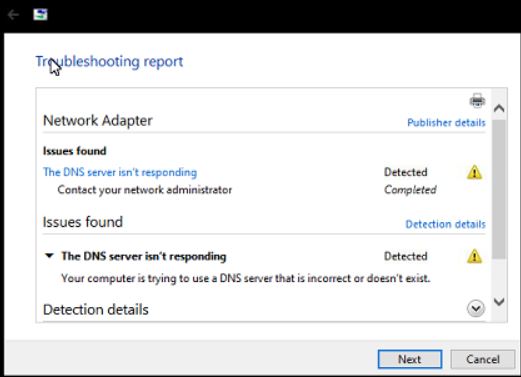

 Quote
Quote