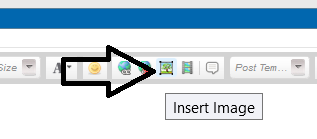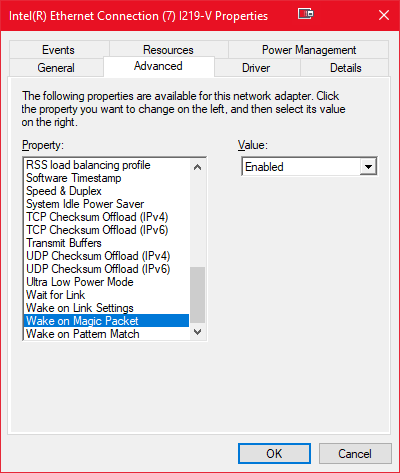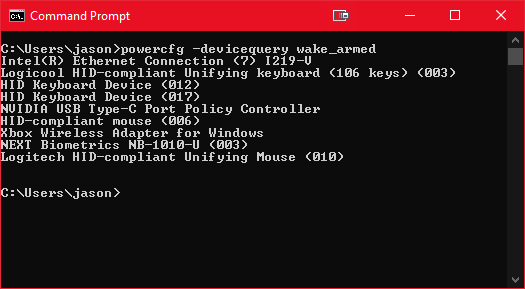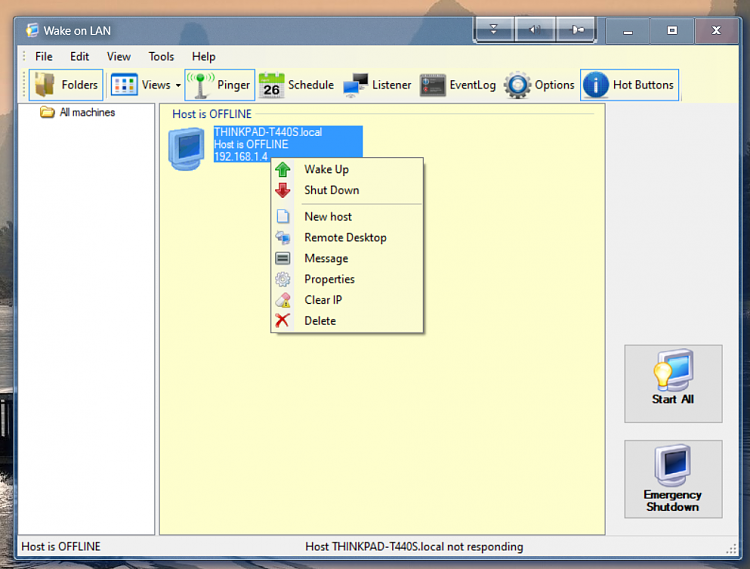New
#1
WOL feature not working, even with relevant settings enabled
Relevant settings I know of are:
Wake on PCIE/PCI is enabled in the UEFI, and the relevant power management features, and magic packet settings are all enabled. Fast startup is also disabled, as I dual-boot with Linux.
The app I'm using to send the magic packet is called "Unified Remote" where a server is installed in Windows for remote control via android on the same LAN. The app also sends a magic packet for WOL.
The app works perfectly, except for the WOL feature. it just doesn't wake the computer from sleep. I've tried other apps, and they've all failed too.
Everything I've found online to this point says it should just work with these settings, so I'm stumped. Need more information? I'll give whatever I can to help figure this out. Any help would be greatly appreciated.


 Quote
Quote