New
#1
Ethernet Adapter Problem with my Mom's Desktop Computer
The Ethernet Adapter on my mother's Acer Aspire AXC-603G-UW12 Desktop is always malfunctioning for at least once a day. I have to go in, run the troubleshooter to get it to connect to the internet again. This computer is hardwired to the modem via Ethernet. I have attached a screenshot of what the end results say after the troubleshooter is ran but that is the same message I get after running from each day. I would say it has been going since we got our new CenturyLink Modem which was in November 2020.
Windows 10 Version 20H2

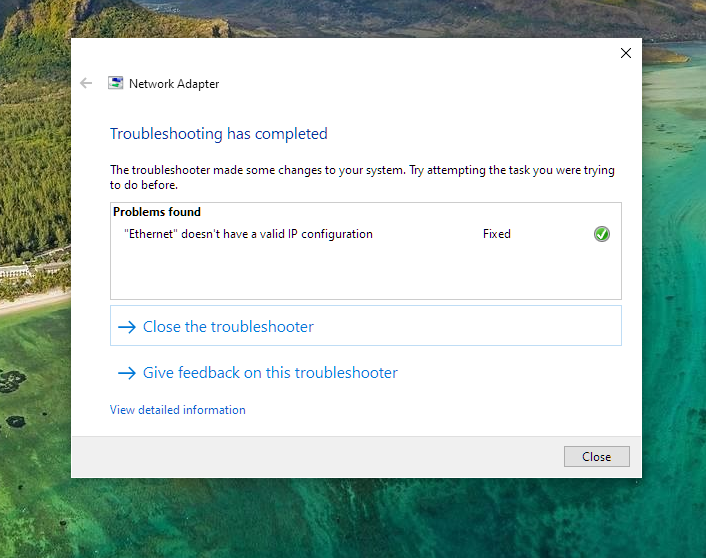

 Quote
Quote