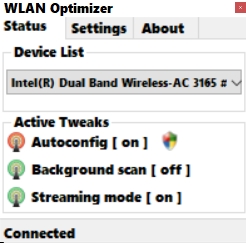New
#1
Best wi-fi settings for gaming?
I'm going to try to optimize my wi-fi settings for gaming. I don't have the possibility to use a cable, so i will have to try to make the best of it. I have this wireless network card. I have listed the settings for my wireless network card below. If anyone has some expertise about these settings, please post it in this thread.
• 20/40 Coexistance.
• 40mhz Intolerant.
• 802.11h+d.
• 802.11n Preamble.
• Antenna Diversity.
• Ap Compatibility Mode.
• Arp offload.
• Assocation Roam Preference.
• Band Preference.
• Bandwidth Capability.
• Beamforming.
(Solved, it should be enabled, as it provides a better and more reliable signal.) ✔
• Bluetooth Collaboration.
(Solved, it should be enabled to prevent any conflicts with bluetooth.) ✔
• Bss Plcp Header.
• Bt-Amp.
• Disable Bands.
• Disable Upon Wired Connect.
• Fragmentation Treshold.
• Ibss 54g Protection Mode.
• Ibss Mode.
• Locally Administered Mac Adress.
• Minimum Power Consumption.
• Mixed Cell Support.
• Ns Offload.
• Power Output.
• Priority & Vlan.
• Qam 256.
• Rate 802.11a.
• Rate 802.11b/g.
• Roam Tendency.
• Roaming Decision.
• Rts Treshold.
• Short Gi.
• Wake on Magic Packet.
• Wifi Rekeying Offload.
• Wmm.
• Wzc Ibss Channel Number.
• Xpress Technology.
Last edited by Cerawy; 13 Apr 2021 at 19:42.


 Quote
Quote