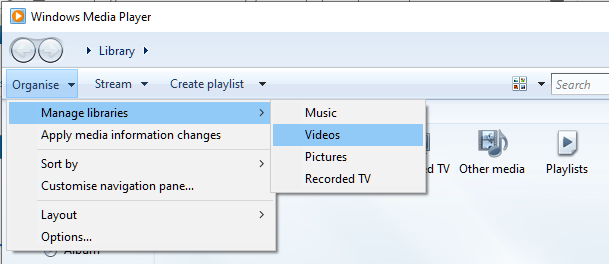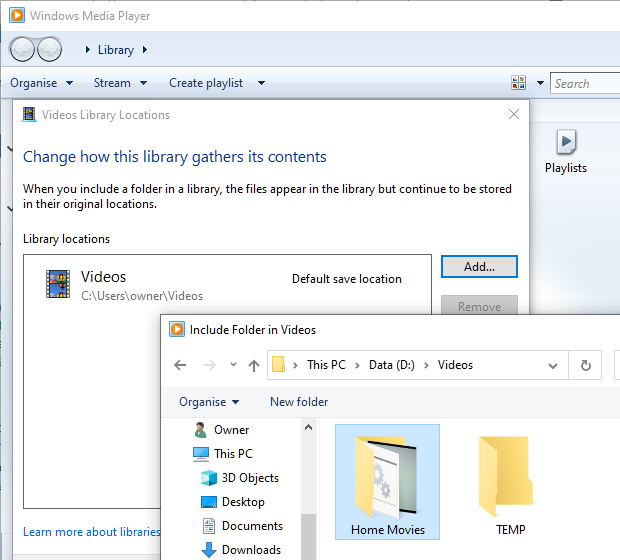New
#1
Accessing Desired Folders - Media Streaming Options
Goal: Watch videos & listen to music that is stored on my PC --- on my LG TV. I have gotten this to work, but not the folders I want.
- Have connected my Win 10 Pro computer to my wired router.
- Have connected my new LG TV to my wired router.
- The PC sees the "Media Devices" of the LG TV.
- The LG sees my PC, calls it "storage" as part of its "media sharing" system.
- When I click to watch or listen, the TV seems to only have access to the PC's default C: drive Music, Video, Photos folders.
- I don't store anything there. Have my videos, etc. on different drives.
- I have tested moving a video and audio file to those c: drive folders, and they work. So...
Does anyone have any idea to be able to access my needed folders? Or if not, maybe to convert those C: drive folders into shortcuts for the file folders I want to access? Would suck to have to copy files to the C: drive all the time.
Thanks!
Chamlin


 Quote
Quote