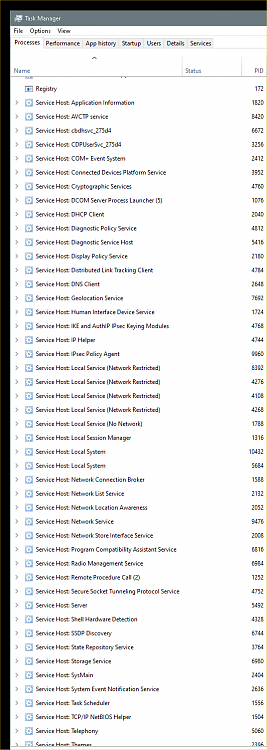New
#1
Do I have a key logger or is simply windows spying on me?
Hello everyone
I have a question regarding I have disabled all background apps and I'm not running any browser but I can see in my Task manager that I'm constantly sending 8kbps somewhere(from time to time I would also receive 8kbps). The only process on Task Manager that seems to have network traffic is the "System" process at 0.1Mbps.
However, after having a look at Resource Monitor I can see that the the process responsible for the sending of packages is is svchost.exe(NetworkService -p)
Why are these processes: System and svchost.exe sending data even when I'm not using anything(no browser, no background apps, no AV, etc) that requires internet. Does that signal that I have a keylogger or possibly even a screen capturer that is sending my information to someone? Or that these processes have been hijacked from my system? I'm really concerned about it as my knowledge on network security is lacking. Any help or advice would be greatly appreciated!

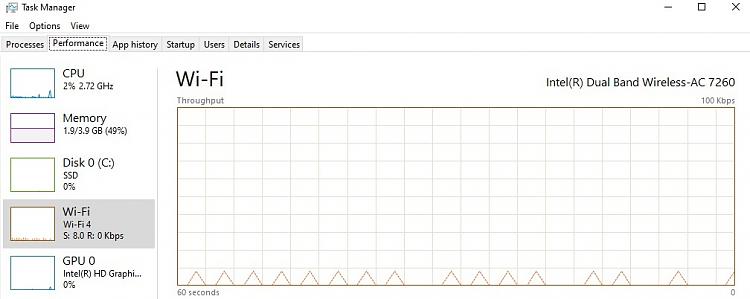

 Quote
Quote