New
#1
New Ethernet Adapter not connecting
The new Ethernet Adapter --Greatangle Multiple USB-C USB 3.1 Type C to USB RJ45 Ethernet Lan Adapter -- which arrived yesterday via EBAY after many weeks, is not working. Before I enter into the return / replace / refund procedures I would like to have confirmation (or otherwise) that I have checked everything possible. I now have two adapters, the old USB 2 (Ethernet 7) and the new USB C / 3 (Ethernet 2, in the clip above). I can have them both plugged in at the same time so when I switch the old one off my service switches instantly to WiFi indicating 2 is not working for Ethernet (it also has USB sockets which do work OK). I have changed around and checked all manner of things, including the cables, the Hub sockets, the PC sockets. I have also checked W 10 OS, such as Device Manager, and Settings. No errors / failures / absences are shown. The new Adapter is reported to be "working well" (though I don't trust that to mean anything, from past experience). In Settings Ethernet 2 is shown as not connected whereas 7 is shown as connected, and the result is the same with 2 if I switch cables / cable adapters, PC and Hub sockets. I have used the Troubleshooter which reports an error, ie. a device is not connected.
So I think I have done a thorough inspection. Is there any other possible cause of the problem I have not checked?

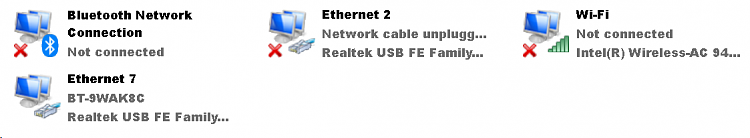

 Quote
Quote
