New
#1
Unable to access shared folder from specific computer on local network
I have an issue with accessing the shared folders on my Desktop computer from my Laptop A on same network.
Trying to access my computer with IP address from file explorer with \\<desktop_computer_ip_here> results in following error:
This is strange because I am able to access shared folders from my Laptop B and also I am able to access the share from SMB client on Android. Also, Desktop computer is pingable from Laptop A.
To summarise:
Desktop computer and Laptop A are both on the same network.
I am able to ping my desktop computer from Laptop A.
I am able to access shared folders from Laptop B without any issues.
I am able to access shared folders from SMB client on my Android phone without any issues.
Desktop computer and both laptops have Windows 10 version 1909 installed.
Strange thing happens if select "Turn on password protected sharing" option in "Control Panel > Network and Sharing Center > Change advanced sharing settings" menu then this login form shows up:
But trying to log in with my account results in invalid credentials. (My Desktop Computer does not require password so trying to log in without password results in invalid credentials).
I tried googling error code in first picture but no success in resolving issues. Several solutions on internet suggested installing SMB 1.0 client but I can't see how this is an issue since all computers run Windows 10.
What could be an issue?
- - - Updated - - -
Resolved the issue by enabling insecure guest logons in Group Policy Editor.
More info here


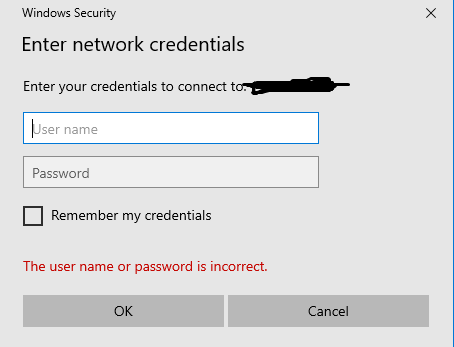

 Quote
Quote