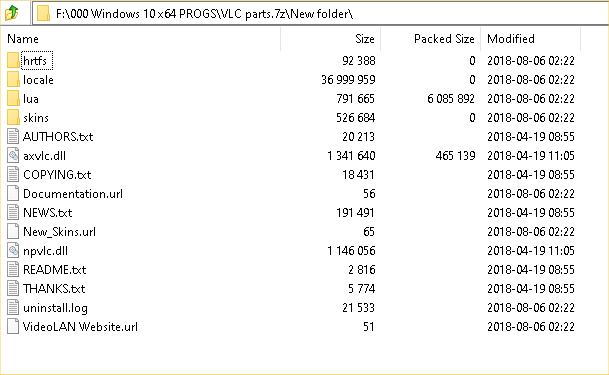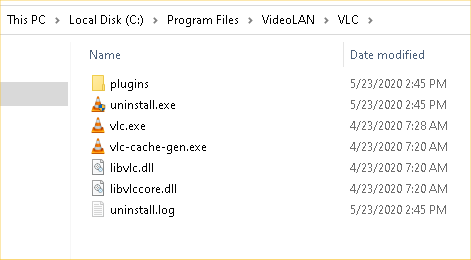New
#1
Need Serious Help: How to stop VLCPlayer from contacting the internet?
Hi all,
This has been a problem I've been trying to solve for a long time but I haven't had much luck...
My goal is to prevent the VLC Player App from contacting the Internet. I know it's contacting the Internet because I just received a message that there's a new version of the VLC Player App that's available.
How can I stop the VLC Player App from contacting the Internet?
I'm running Windows 10 Pro and I'm using the in-built Windows 10 firewall and it's fully updated.
Thank you


 Quote
Quote