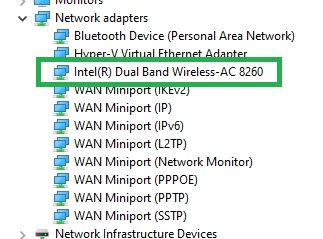New
#1
Some smart devices disconnecting every 2 minutes
Hi, so my real issue is that some of my smart devices (only the ones with multiple AC outlets such as my power strip and my dual-plug outlet) are disconnecting every 2 minutes. Its not a random disconnect - it is literally happening every 120 seconds where they "click" and reset. I've done ALOT of troubleshooting and I'm starting to think maybe its the router?
My PC is using ethernet and I don't see any option to connect to Wifi, which I'd like to try to see if it would struggle to keep its connection. How do I add / enable Wifi for the internet coming in to my PC?
Right now all I see is this:
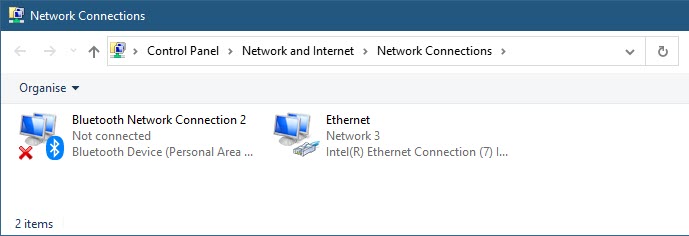


 Quote
Quote