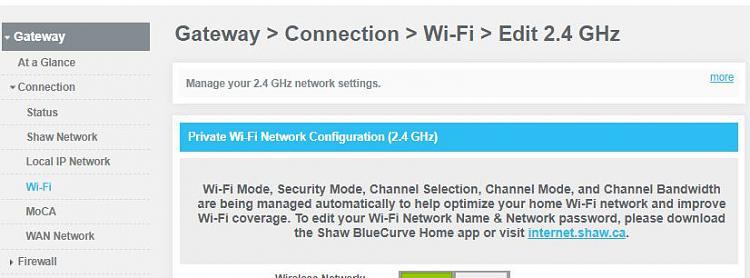New
#1
Ethernet slow to connect after sleep or reboot
Hello all,
Another user has posted a similar thread but I wanted to create a new one just to see if anyone is having similar issues. When my computer used to reboot or wake from sleep my ethernet would be immediately connected. I could type in my password, click on chrome, and immediately go to a website. Now the network is stuck on identifying for about 30 to 40 seconds before getting a connection and working. This has been an issue I've noticed for the past 4 or so days.
Windows version is 20H2 build 19042.685
ISP is xfinity.
As far as troubleshooting steps I have:
Uninstalled and reinstalled network adapter.
Updated my network drivers.
Reset network settings.
Flushed all dns settings.
Set a static IP and dns.
Reset router multiple times.
Tried using a different port on router.
Tried using a different ethernet cable.
If I disable ethernet and switch to WiFi there is no issue. The WiFi reconnects after reboot or sleep almost immediately just as you would expect.
I'm thinking this is an issue with the latest build of 20H2 as I haven't seen many people report it. If anyone has tips or is experiencing this I would love to know.


 Quote
Quote