New
#1
Win 10 slow to open network in File Explorer
This is a small but annoying problem.
When I click on the "Network" link in File Explorer, it takes a long time to open. It's only a couple of minutes but it seem to take forever compared to opening other folders.
If I open the network from two other computers on the network (Win 7) the network opens instantly.
I've searched this forum and the net and found the following recommendation:
I did this but it didn't help.
- Go to HKEY_LOCAL_MACHINE and locate System\CurrentControlSet\Services\Lanmanworkstation\Parameters.
- Create a new DWORD value for DirectoryCacheLifetime.
- Double-click the value and set it to zero (0).
- Itís not necessary to disable additional caches, but if the above setting doesnít fix the problem then you may want to disable two additional SMB cache values. One for FileInfoCacheLifetime and another for FileNotFoundCacheLifetime. You need to add both of them as type REG_DWORD and set the value zero (0) to disable them, if they donít already exist in the registry.
Any suggestions?
Sorry, I should have added. I have win 10 Pro version 2004 build 19041.685. However, this issue has existed in previous versions too.
Last edited by dsscottage; 16 Dec 2020 at 13:42.

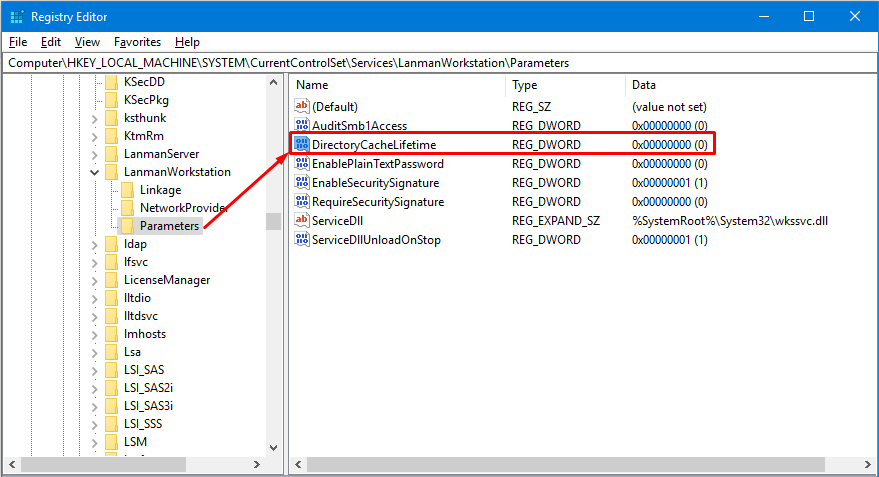

 Quote
Quote