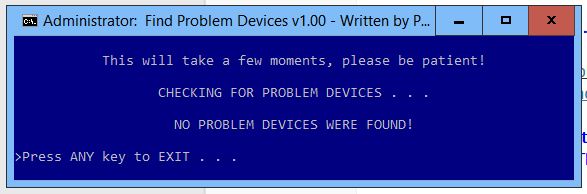New
#1
Windows 10 desktop keeps intermittently dropping wifi
Good day all- [Operating off of Frontier DSL] I have wireless wifi from both the Arris (Frontier-monthly rental) and a Asus that is set up as a relay for better coverage. Currently all computers are working off wifi as no ethernet wiring is available for their locations. Have one working off Windows 10 and three with Linux Mint. All use Firefox browsers. Linux is solid but W-10 keeps intermittently dropping wifi link whether it is coming from the Arris or the Asus repeater and with both 2.4 or 5G. Because of the Linux working fine I would guess something (settings?) in the W-10 is not right?!?
Windows 10 Professional (x64) Version 2004 (build 19041.630)
I have a modem/router coming today to replace the rental from Frontier (no more rent) and as this house has good-solid 75 ohm coax I am going to install gocoax (MoCA) adapters to utilize three legs of the existent wirings. Plan on hooking the Asus directly to an adapter for a repeater point instead of via wireless as it now relays signals from the Arris wirelessly.
Thanks kindly for reading


 Quote
Quote