New
#11
What windows build are you on?
Builds 240 and 532 (x2) work perfectly for me. I can pin as many as I like, incl mapped drives, unmapped drives, NAS folders, and any number of folders within and shares from other computers.
So it certainly isn't a fundamental bug but there is obviously some difference causing your problem. But how to track it down is a puzzle.
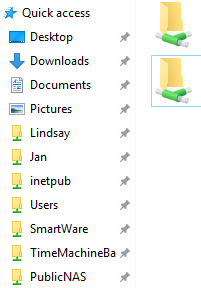


 Quote
Quote
