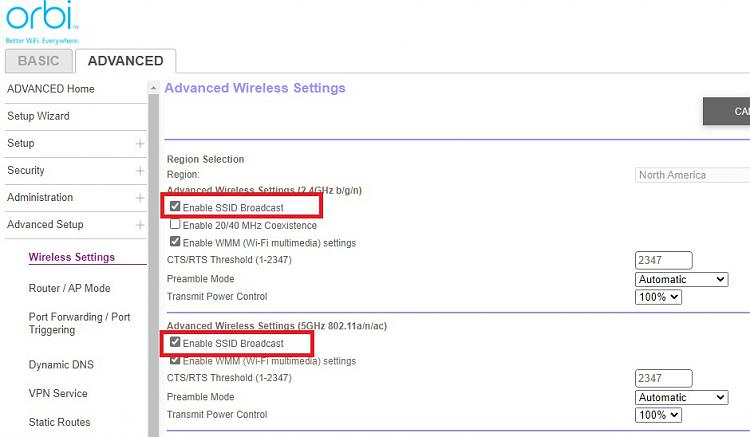New
#1
how to use wireless adapter with antenna
Hi! I recently bought a Duel Band Wireless USB Adapter. It looks like the brand name is "abgnac." It comes with a USB and an antenna to connect to the USB. And also a small software installation disk, about 3" in diameter.
I need it for my SL510 Lenovo Thinkpad laptop computer. I got it to try to be better able to get on the internet while over at our married daughter's home. They have wireless through a router. Other computers get online ok there. But not this one. This Lenovo Thinkpad laptop computer is able to get online here in our home though. We also get wireless service through a router. I contacted your group some weeks ago about this problem. That's when I acted on the suggestion to try out this adapter. I don't know how to find the previous comments on this. But anyhow, if you can think of some way to explain how to get this antenna system to work, I'll appreciate it!


 Quote
Quote