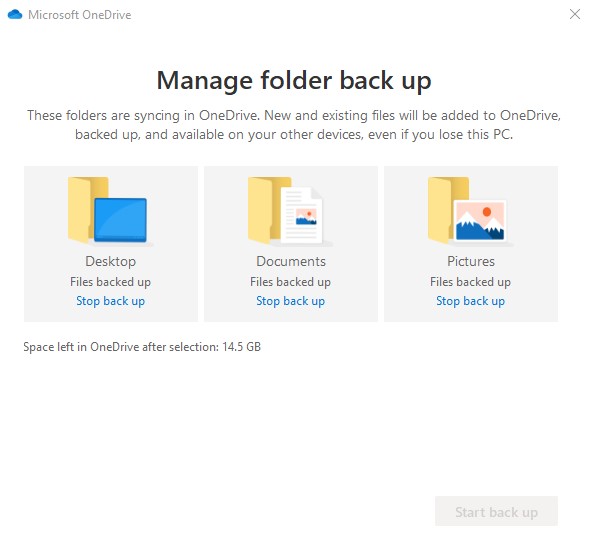New
#1
OneDrive -- No access permissions to the item
The Desktop folder is sync'd to OneDrive but I've noticed that there are a bunch of desktop shortcuts that not included.
These shortcuts have been added to C:\Users\Public\Desktop during the install and include shortcuts for MS Edge, Chrome, etc. etc.
So I tried to create a link or junction to this directory to sync to OneDrive:
mklink /j "%UserProfile%\OneDrive\Public Desktop" "C:\Users\Public\Desktop"
which worked just fine.
However, in OneDrive I now have a number of sync errors, all of which are:
Microsoft Edge.lnk
No access permissions to the item.
It appears that you do not have access permissions to the item. Ensure that you have the right permissions to allow the the item to sync.
I did try to give each shortcut read access to my UID via the Properties -> Security but that didn't work.
How can I fix this?
TIA...


 Quote
Quote