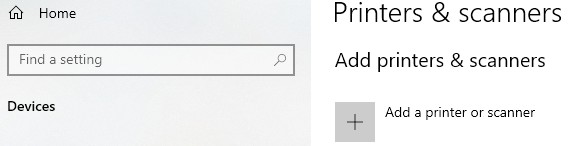New
#11
Unable to connect to shared printer
-
-
New #12
Yes, my printers are peripherals to the PCs. One PC (B) is in the wifeís ofc and the other one (A) is mine in my ofc. The router is located in a den with the main TV set. There isnít room for the printers there. I have run CAT5 cable to each PC from the router. The whole system worked great under the old HomeGroup setup. Both PCs are active and online. Iím beginning to expect some permission problems since the HomeGroup was removed. I canít see any firewall problems when I check the router but I will do some more looking. I can access PC B when I use its IP address in the Add a Printer routine and the printer appears to be installed. However there is no communication with the B printer. When I use the \\B\printername routine to setup the printer it never gets installed. It times out trying to communicate with the B printer.
I want to thank you all who have tried to help me with this. If I find the answer, Iíll check back in and let you know what I found.
-
-
New #14
I have this problem also
I had a printer connection to my main computer under Windows 10 which was shared.
And my other computer was able to print from it
It appeared in the Printer window as Brother on Main computer or simiilar
Now I have just rebuilt my main computer and re-installed Windows 10
My Laser printer works fine on the main computer
And I have shared it
But my other computer cannot see it
It just comes up can't find that printer (or any printer)
Why should this be so hard
I dont wŠnt to have to use IP addresses or my router
Surely - if you can share a printer (which is easy)'you should be able to use it from any ther computer on the network.
Related Discussions


 Quote
Quote