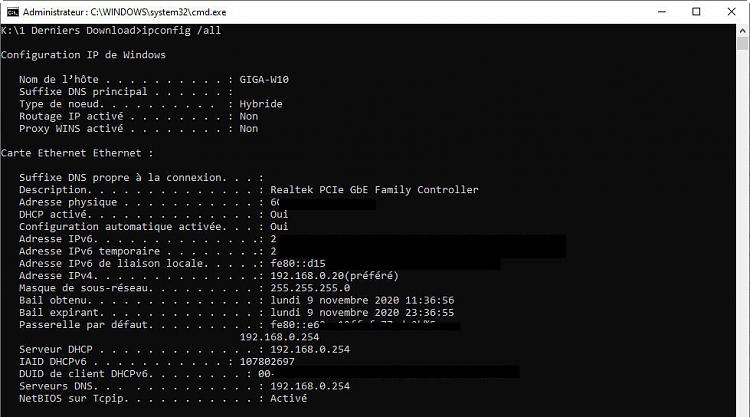New
#1
No longer have direct access to my entire home network
Hello,
I'm using Win 10 Pro 20H2 (19042.572)
Since few days, although my internet connection has been working fine, I no longer have direct access to my entire home network. Indeed, when I click on Networks in File Explorer, I only have access to the media server.
To access all the network (Ethernet currently), I have to deactivate the network, then reactivate it and hurry to click on network otherwise, it must be deactivated and reactivated again (see attached image).
Any Idea?
Regards
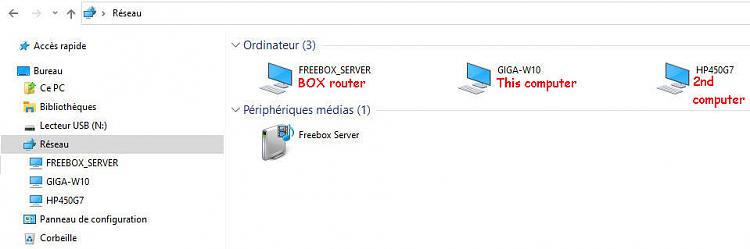


 Quote
Quote