New
#1
How Can I Make My IC 2G with Realtek 8814AU 802.11ac Network Adapter
-
-
-
New #3
My Broadcom 802.11ac Network Adapter does not have Preferred Band and Wireless Mode.
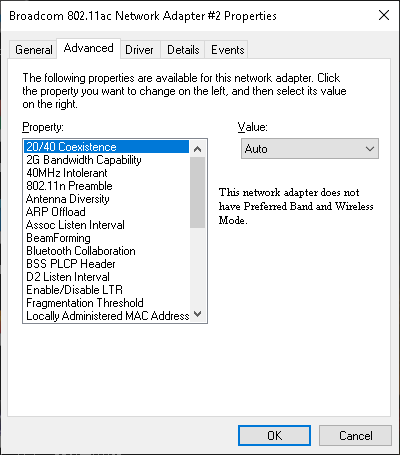
-
New #4
How Can I Make My IC 2G with Realtek 8814AU 802.11ac Network Adapter
How can I make my Internet connection 2G with this Realtek 8814AU 802.11ac Network Adapter?
My Realtek 8814AU 802.11ac network adapter does not have Preferred Band, and it does not have 802.11a/b/g in Wireless Mode.
Also, it keeps getting disconnected. I think that it must be heat or something.

- - - Updated - - -
Code:SSID: NETGEAR58 Protocol: Wi-Fi 4 (802.11n) Security type: WPA2-Personal Network band: 2.4 GHz Network channel: 10 Link speed (Receive/Transmit): 144/144 (Mbps) IPv4 address: 192.168.1.13 IPv4 DNS servers: 192.168.1.1 Manufacturer: Realtek Semiconductor Corp. Description: Realtek 8814AU Wireless LAN 802.11ac USB NIC Driver version: 1030.38.712.2019 Physical address (MAC): 1C-BF-CE-76-A8-C5
-
New #5
I think all Wireless/Wi-Fi adapters default to the 2.4G mode with newer ones having 5G support but it also depends upon whether the Wireless Router supports it. I have a Notebook that loses connection between its 802.11ac adapter and the 802.11n Router [may be time to get a new Router but so far getting the full speed being paid for]. To regain the connection I just put it in Airplane mode then back into Wireless in the Actin Center or use the keyboard shortcut of the Fn key + the PrntScrn key to turn it off then back on. Some Notebooks will have an actual switch to do the same or have other Fn combinations.
-
New #6
Even though my 5G Internet connection is down, my Realtek 8814AU 802.11ac network adapter can use a 2.4G Internet connection, which it now responds like it has a 5G network.
Related Discussions



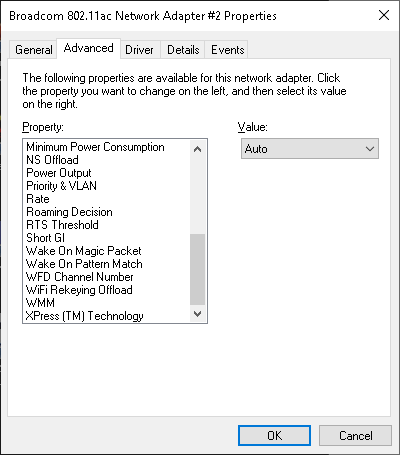

 Quote
Quote

