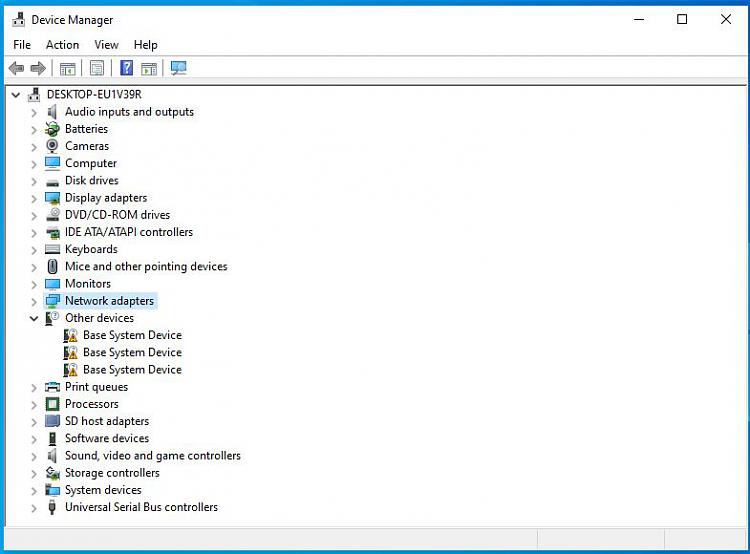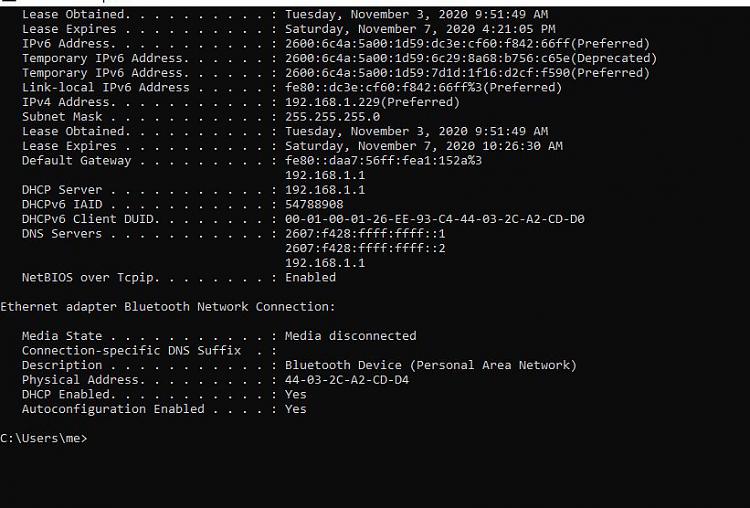I have difficulty staying online although other computers are online
-
I have difficulty staying online although other computers are online
Hi! My Lenovo SL510 Thinkpad computer (windows 10) has difficulty staying online, lately. Not only at our daughter's house, but at our home. It complains that there is no internet connection. Although other computers being used at the same time, are able to do so. Both places use routers to get online. I tried typing in the router name and their password for it, on the Thinkpad, but it only remembers it for a minute or two or doesn't recognize it at all. What do you suggest I do to fix this problem?
-
-
when it says not internet open a cmd prompt type
ipconfig /all
post results
-
when it says not internet open a cmd prompt type
ipconfig /all
post results
in addition open the Device Manager then Network Adapters and then your ethernet or wireless (Which ever you use)
Right click and choose properties move over to the power management tab and uncheck the
options listed

-
-
![]()
when it says not internet open a cmd prompt type
ipconfig /all
post results
Ok I'll post the results now, and after that I'll try do in Device manager what Thomaseg1 said to do. Thanks!
- - - Updated - - -
in addition open the Device Manager then Network Adapters and then your ethernet or wireless (Which ever you use)
Right click and choose properties move over to the power management tab and uncheck the
options listed

Hi! I did that. And now, i'll send you a picture of what my Device manager looks like. I don't understand what to select. I'm at our married daughter's house. They have a router - I can't remember what it's called. I'll ask them when they get up. Thanks!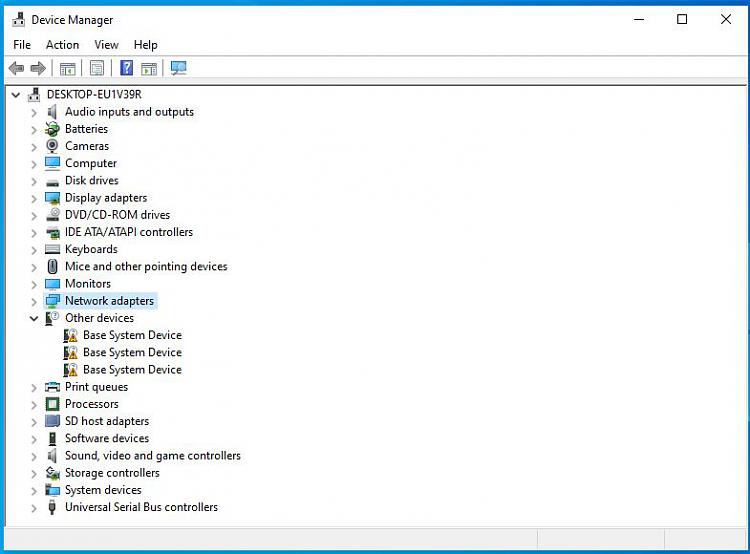
- - - Updated - - -
Ok I'll post the results now, and after that I'll try do in Device manager what Thomaseg1 said to do. Thanks!
 - - - Updated - - -
- - - Updated - - -
Hi! I did that. And now, i'll send you a picture of what my Device manager looks like. I don't understand what to select. I'm at our married daughter's house. They have a router - I can't remember what it's called. I'll ask them when they get up. Thanks!
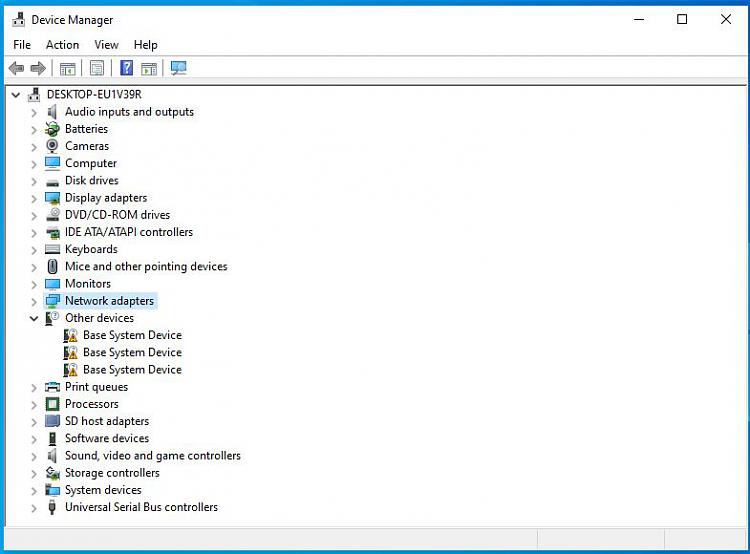
Hi! Ok - I finally found the list under "Network adapters" - in the device manager. Here's a picture of what I see - and they have a wireless connection through a router, here. Thanks!
- - - Updated - - -
Ok I'll post the results now, and after that I'll try do in Device manager what Thomaseg1 said to do. Thanks!
 - - - Updated - - -
- - - Updated - - -
Hi! I did that. And now, i'll send you a picture of what my Device manager looks like. I don't understand what to select. I'm at our married daughter's house. They have a router - I can't remember what it's called. I'll ask them when they get up. Thanks!
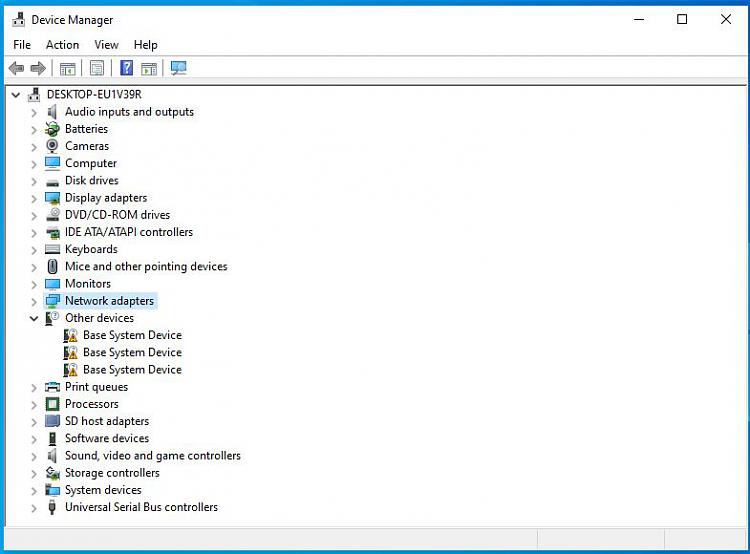 - - - Updated - - -
- - - Updated - - -
Hi! Ok - I finally found the list under "Network adapters" - in the device manager. Here's a picture of what I see - and they have a wireless connection through a router, here. Thanks!

Hi! I see that under "properties" - it says my device is working properly. And I don't see anything listed that I might choose from to remove anything.
-
Your not connected so the way forward is to see if its dhcp at fault or you card. Go to another pc on the network and do the ipconfig /all note all details then for your pc enter same detail but change the ips last number by adding 10 ie 192.168.1.3 so yours ould be 192.168.1.13.
When you try and connect does it ask for a password any error?
-
![]()
Your not connected so the way forward is to see if its dhcp at fault or you card. Go to another pc on the network and do the ipconfig /all note all details then for your pc enter same detail but change the ips last number by adding 10 ie 192.168.1.3 so yours ould be 192.168.1.13.
When you try and connect does it ask for a password any error?
Hi! I compared what it said for DHCP server on both of the computers and they are the same. Is that what I was supposed to compare? Here is a picture of what I see when I go to cmd and type in ipconfig/all on my Dell laptop computer (the problem computer that won't connect is the Lenovo Thinkpad one. Tell me if I should have compared something else. Thanks!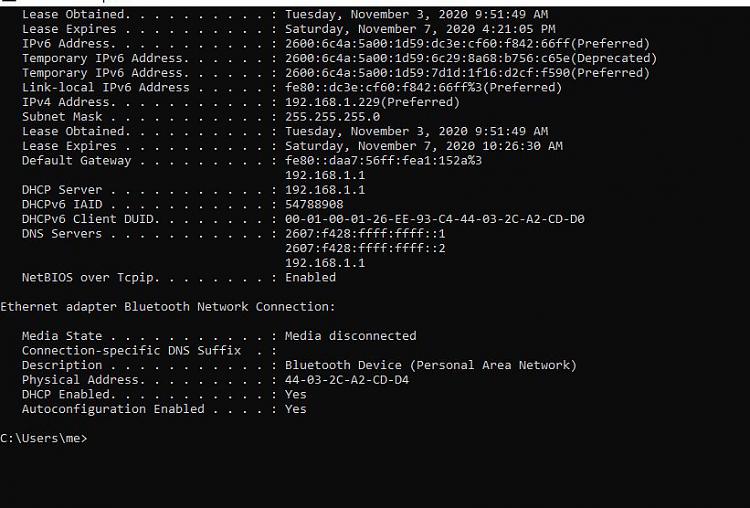
- - - Updated - - -
Hi! I compared what it said for DHCP server on both of the computers and they are the same. Is that what I was supposed to compare? Here is a picture of what I see when I go to cmd and type in ipconfig/all on my Dell laptop computer (the problem computer that won't connect is the Lenovo Thinkpad one. Tell me if I should have compared something else. Thanks!
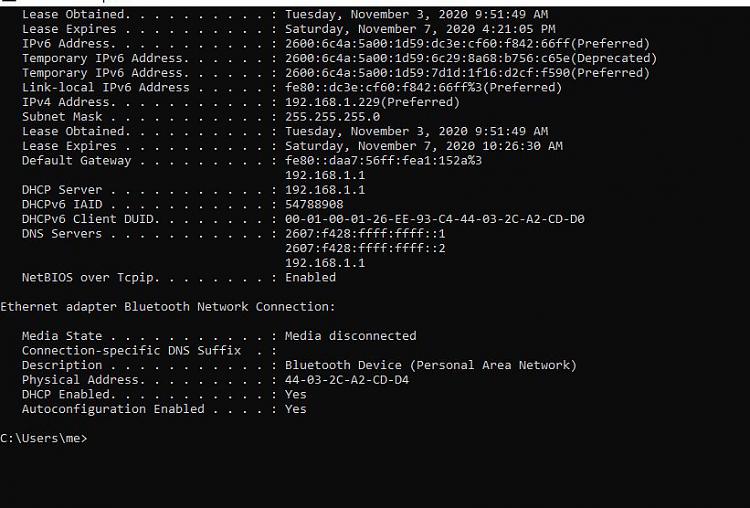
No it doesn't ask for a password when I try to get on. It just says it isn't able to connect and claims the connection isn't available. Should I just restore that Lenovo laptop? Or do you think it's just as easy to fix it your way? Thanks!
-
That model has had issues for some time with WIFI. Is there any damage to the hinges? The adapter is only a single band older generation chipset. You could try replacing the card with a Intel 7260, but really a USB Wifi adapter with antenna would work better.
-
Thanks - I'll buy one online then
That model has had issues for some time with WIFI. Is there any damage to the hinges? The adapter is only a single band older generation chipset. You could try replacing the card with a Intel 7260, but really a USB Wifi adapter with antenna would work better.
Thanks! I'll buy one online then - that I see in Ebay for only$7.97. So close this I guess since all I have to do now is wait for it to come.
-
-
OTOH, if you have an open USB 3 port you could purchase an 802.11n dongle for $10-12. Always good to have a spare around anyway. I have 2 (both are 802.11ac, actually, but cost more).
--Ed--


 Quote
Quote