New
#1
OneDrive - How to save Office 365 documents online only?
Saving files to OneDrive will usually result in a copy in the \OneDrive folder on the HDD.
I am seeking a way to store Word/Excel documents within a OneDrive folder but only online, no copy on HDD.
Within (for example) Excel, with an open document, I would go for File > Save As...
Then there is a OneDrive option, which will, I assume, result in storing a local copy of the file, within \OneDrive, BUT there also seems to a be 2nd option requiring a login.
What is the difference between these two?
Is what I want (online storage of Office documents) possible?
Thanks.
1.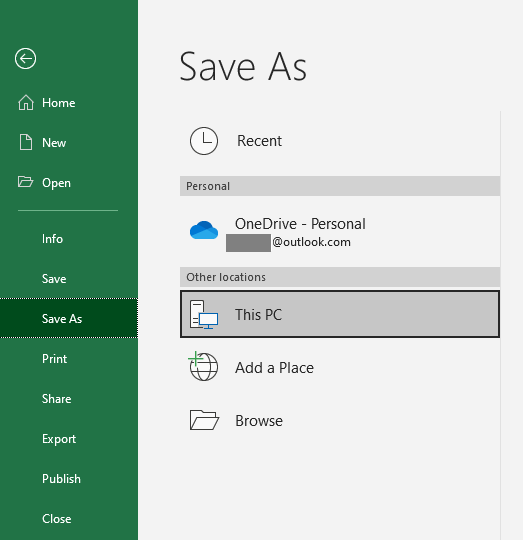
2.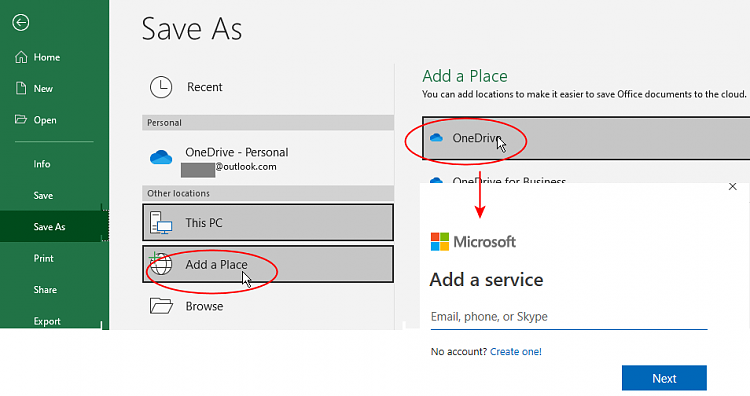


 Quote
Quote