New
#1
Accessing shared '\\PCName\Users\Public' Prompts Network Credentials
This is a very strange annoyance. Whenever I initially try to access the public folder on a networked PC named 'WiRNS' from any other PC, I'm presented with this 'Network Credentials' prompt:
Note that it already says in red, "The user name or password is incorrect" when I haven't attempted anything yet.
Here's the really interesting thing. I can enter anything into the "user name" field without any password and I'll get access to the shared public folder. I can enter my name, I can enter an 'x', I can enter anything and it will work but it has to be at least one character long. If I hit enter without any character in the username field, it won't work. Once I get access, I won't be prompted again until the next time I boot up the pc accessing the PC named WiRNS.
I have 5 PCs on the network.
All have local accounts (not using microsoft accounts for login)
All PCs running Windows 10 Pro (2004 but the problem predates this version).
All PCs on the same workgroup (they are not on a domain)
All PCs on the same local network
No PCs have any stored Windows Credentials in the Credential Manager.
All PCs properly set up for public folder sharing for anyone on a private network with password protected sharing turned off (so anyone on the network can access the shared folders).
All PCs see all the other PCs and can access the public folders on the other PCs. Sharing all works except for the annoying prompt to enter (fake) Network Credentials when accessing the shared folder of the PC named WiRNS.
All the public folder share settings on WiRNS match the other PCs
Anyone out there have any thought on what could be causing this?

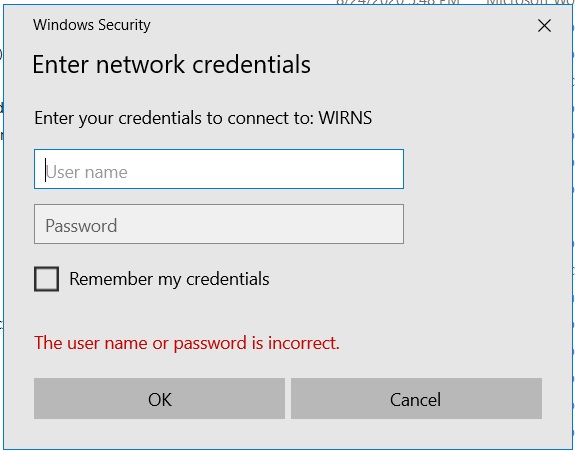

 Quote
Quote