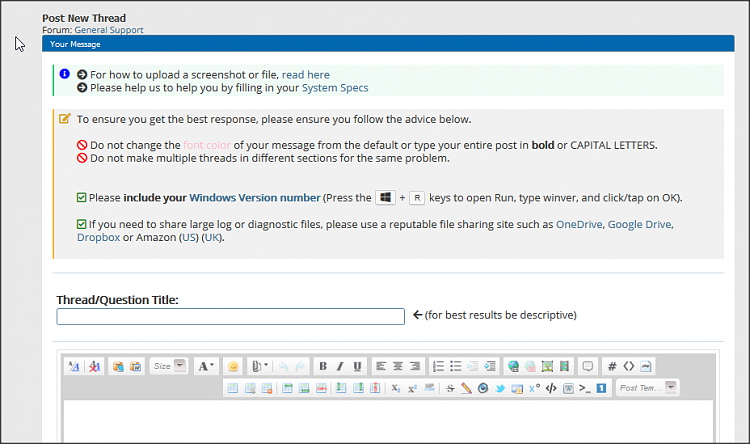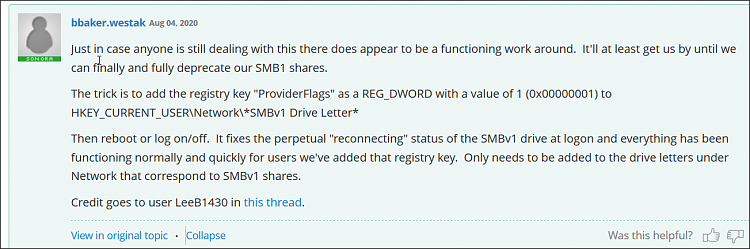New
#1
Win10 computer suddenly not able to access ONE of the computers on my
As of three weeks ago, my Win10 laptop suddenly thinks it doesn't have permission to access ONE of the other computers on my home network. It had been working until then. [Note: most of this post is copied from the post I made in the Microsoft Community windows forum shortly after the problem started - no responses in the three weeks it was posted there, and in fact apparently I am the only person who has even viewed the post. I'm editing this lightly as I go, but most of the text is what I posted a few days after the problem started.]
There are three computers on the home network (occasionally one more but not right now). The three computers are this Win10 laptop, one Win7 desktop, and one Win7 laptop. All three computers are supposed to be able to have full access to the shared folders on the other computers. All three computers have successfully had full access to the shared folders on the other computers for the past year until just suddenly.
Both laptops are connected to the same wi-fi router which is wired to the desktop.
Suddenly the Win10 laptop won't access the Win7 laptop. It just says
The help link provided is, of course, completely useless.
Each of the computers on the network shows all three computers in the Network - just as they always have.
The Win7 desktop still has full access to both the Win10 laptop and the Win7 laptop.
The Win7 laptop still has full access to both the Win10 laptop and the Win7 desktop
The Win10 laptop still has full access to the Win7 desktop but no access at all to the Win7 laptop.
I have checked the sharing permissions on the Win7 laptop and I cannot find anything that has changed or anything that would prevent the Win10 laptop from accessing the Public folders on the Win7 laptop.
I know that I have not changed any settings on any of these computers anytime recently - certainly not in the last few days prior to the sudden problem.
Since the original post, the only thing new is the forced update to Windows version 10.0.19041 which of course broke several programs and settings and which turned on "Password protected sharing" (which had been off -- and is now off again). Other than temporarily breaking network access to the Win 10 laptop from the two Win 7 systems (now fixed), the latest update hasn't changed the problem in this thread.
The Win 10 laptop still has no problem having read/write access to the shared folders on my Win7 desktop, but it still refuses to access anything on the Win7 laptop - not even the "public" folders.



 Quote
Quote