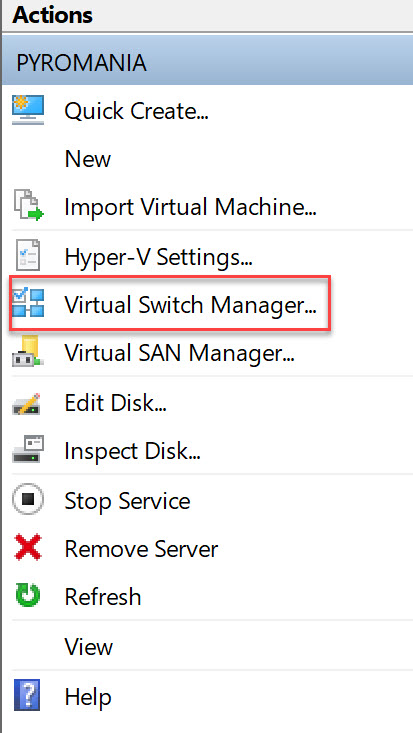New
#1
i have hyper v enabled why do i have 2 hyper v ethernet switches ???
so windows asked me the other day to reboot to configure ethernet switch for hyper v I thought was kind of strange, as well I did that when I first setup , but it asked so I rebooted and to my surprise I have 2 Ethernet hyper v switches making a total of three with my WI-FI one. what is the purpose of this.? should there not be only one hyper v switch and one hyper v Wi-Fi one. I uninstalled hyper v reinstalled it and it just comes back. is this like the new normal?. or is something wired going on ??



 Quote
Quote