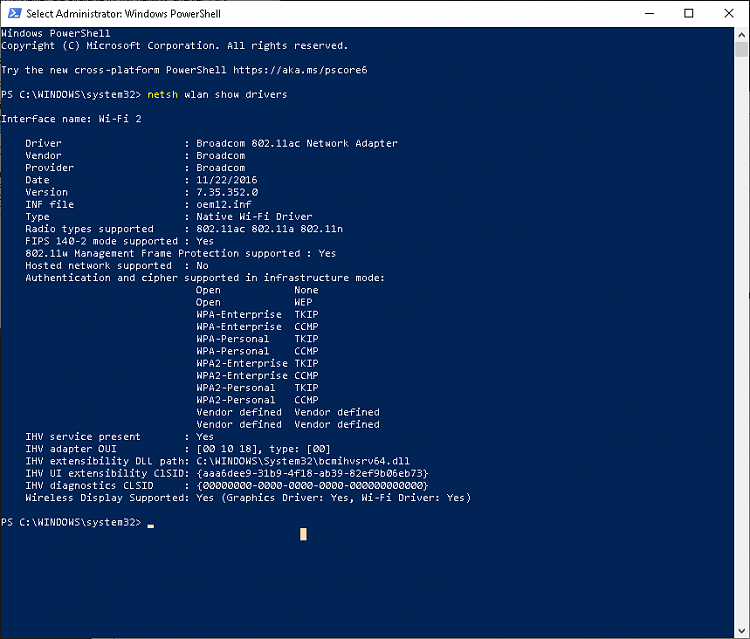New
#1
5G Network Under Maintenance; Switching to 2G Network
I have Broadcom 802.11ac Network Adapter, and my 5G network is unable to connect to the internet, so I decided to use my 2G network. But, how can I do that in the Properties section of the network adapter?


 Quote
Quote